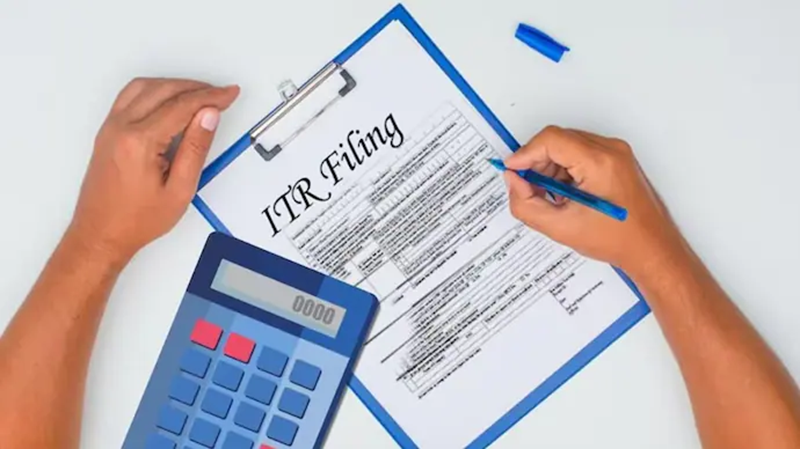
The last date for filing an Income Tax Return (ITR) for the financial year 2024-25 is 31st July. Taxpayers are busy preparing to file their ITR before the deadline. But, before filing an ITR, many technical things have to be taken care of, so that you do not get a notice from the Income Tax Department later.
If you want to avoid income tax notice, then you must know about Form 26AS. This form is issued by the Income Tax Department to file ITR. Let us know what this form is, why it needs to be filled, where the taxpayer gets it from, and what process has to be followed for this.
What is Form 26AS?
Form 26AS is used to file income tax. It is also called a tax credit statement form. It contains most of the tax-related information of the taxpayer. Such as income, expenses, company, and bank details. It also contains information about your immovable property. If you have made any investment in mutual funds or the stock market, then its address can also be found in this form.
Why is Form 26AS important?
With Form 26AS, you can easily calculate your tax liability.
It contains information about Tax Deduction at Source (TDS) and Advance Tax.
This form also gives details of income tax refund and tax deducted on sale of immovable property.
With Form 26AS, you can prove how much tax you have paid.
You can also check whether your tax has been deposited in the government account on time or not.
How to download?
You can download Form 26AS from home. It's step by step like this.
Go to the e-filing portal https://www.incometax.gov.in/iec/foportal/.

Login by entering your user ID, PAN card, name, password, and captcha code.
Go to Income Tax Returns in the e-File tab and click on 'View Form 26AS (Tax Credit)'.
A form will open on the TDS-CPS portal, in which you have to agree on the portal and click on 'Proceed'.
Then click on View Tax Credit (Form 26AS / Annual Tax Statement).
Select assessment year and view type i.e. HTML or text and then click on 'View/Download'.
To download it, select HTML in View As and click on 'Export as PDF'.
PC Social media










