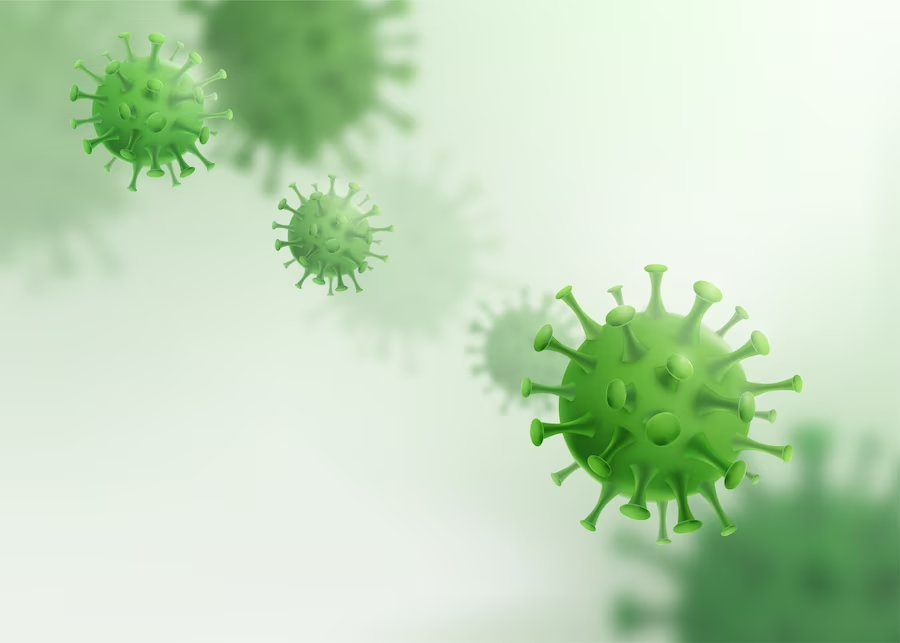If your iPhone is stopping at 80 percent charging, then you do not need to panic. This problem is with many people. This problem is being called the problem of optimized battery charging. It is being seen in iOS 13. This problem comes when people forget about the iPhone by putting it on charging for a long time. In such a situation, many users are facing this problem.
In this problem, the phone's battery stops charging even before 100 percent. If you want to avoid this problem and want to charge the phone's battery up to 100 percent, then know what is the way ahead. To overcome this problem in iPhone, optimized battery charging has to be turned off. For this, go to the phone's settings and go to the battery, then turn off the battery health and optimized battery tongue. Here the option of turning off forever is also available.

Even if the iPhone has become very hot during charging, the battery is not fully charged. In such a situation, the phone should be removed from charging. Sometimes the iPhone battery stops at 80% due to a faulty charger. In such a case, check the charger.
PC Social media