
Many amazing features are available on the iPhone. How can a website be blocked on an iPhone? Know further. Go to the iPhone settings and go to the gray cogs icon.
After this, come down and click on Screen Time. Then click on Content and Privacy Limits and if the Screen Time passcode is already set, enter it. After this, click on Content Limits and go to Web Content, here you will get three options. Limit access, adult website limits, and access to previously approved websites will continue.
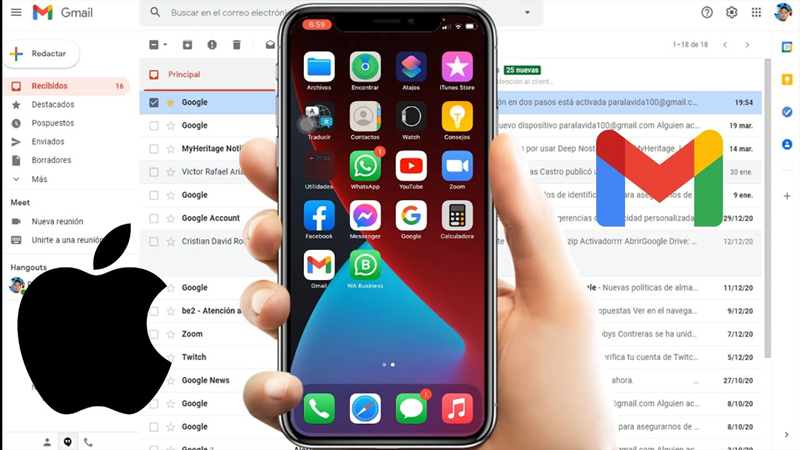
Website, access control, and with this, safe content can be given to children on iPhone.
PC Social media










