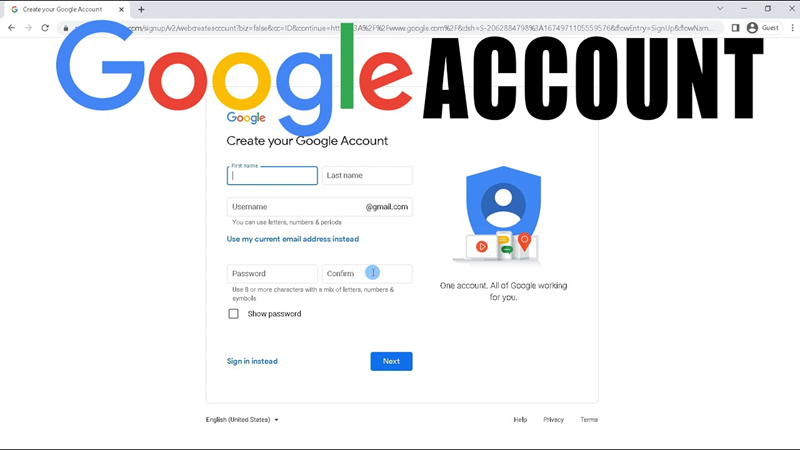Instagram Threads is a mobile app that lets you interact exclusively with your friends and post on social media. In this application, you can also save your favorite posts. Here's a simple guide on how you can use this feature.

Adam Mosseri, head of Instagram and Thread app, told through his Threads post that we have rolled out the feature to save threads posts for the users. After the introduction of this feature, users can bookmark their favorite posts to view later. This feature of threads will also work like the post-pinning feature, in which users can pin any three of their posts. However, Adam has not shared information about how many posts can be saved.
Saving post
- First of all, open the latest version of the Threads app on your mobile device.
- After updating, users can use this feature.
- Tap on the post you want to save.
- After this, the first post that users have to bookmark is,
- You have to tap on the three dots given above that post.
- Now, tap on the Save icon, which appears as a floating disk icon.
- After this, the post you saved will be saved.
View saved posts
- In the Threads app, tap the three-line menu icon in the upper left.
- Now, tap on the Saved option.
- Here, you'll see all your saved posts.
This way, you can save your favorite posts through the Threads app and easily view them later.
Some benefits of this feature
- You can easily save your favorite posts to view later.
- You can share your favorite posts with your friends and family.
This feature is very useful for those who
- Keep updating a lot of posts and want to save them to view later.
- Want to store your favorite posts in one place?
Adam Mosseri shared a screenshot on Threads
This new Threads post-saving feature will allow Instagram users to easily save their favorite posts. This, combined with the features of other social media platforms, will provide an amazing experience to the users of Instagram. Posting through screenshots on Threads, Adam Mosseri has told users how to use this feature, so that users can easily understand and use it.
At the same time, with Instagram'sSnapchat-like Friends Map feature, users will be able to share real-time locations with their close friends. This could be another exciting feature that will make users feel more connected with their friends.
Image credit: Freepik