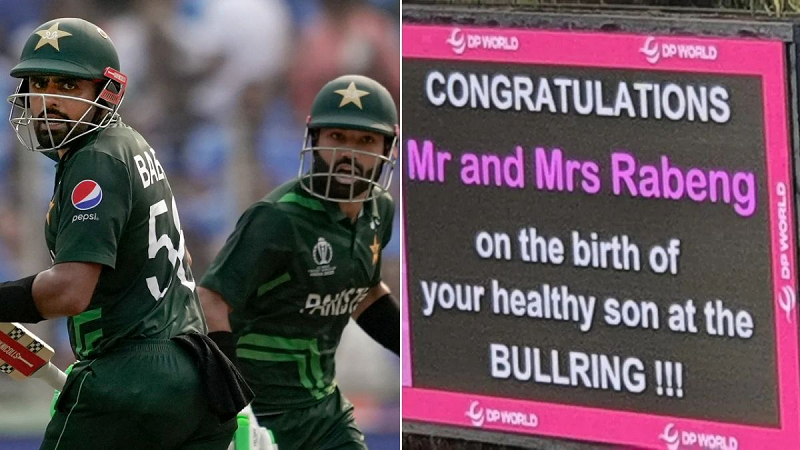We receive so many calls a day that many times we do not remember whose call it was. Many times, people are worried about unknown private calls every day as to who made the call or who did not make it. Whose number is this or whose number is that?
It is easy to know the details of unknown private calls on Android phones because there are many apps available for this, but when it comes to iPhones, many people are not even aware of it.
In this article, we are going to tell you some best tips and tricks, following which you can know the details of unknown private calls on your iPhone.
Know details from Truecaller

Truecaller is one such app which is famous for caller ID service not just today but for many years. In this app, a new caller ID function is available only for iPhone users. With the help of the Caller ID function, the caller can be identified easily.
Those with iOS 16 can use the function

There is a new feature by Truecaller for iPhone users. If your iPhone is of iOS 16 or higher version, then you can use this feature easily.
However, you must have a premium subscription to use this great function. If you do not have a premium subscription, you can use this function.
How to enable True Caller in iPhone

If you are troubled by frequent unknown private calls, then you can easily know the information by enabling Truecaller on your iPhone. For this, open the settings on your iPhone. After opening Settings, open Phone Call. Notifications have to be turned on.
Here you will have to open the Truecaller app and log in. After logging in, Truecaller will automatically sync the call records. After this, whoever calls from an unknown number, his name will start appearing on the screen. You can also check information by entering someone's number in Truecaller.
Image Credit:(@freepik)