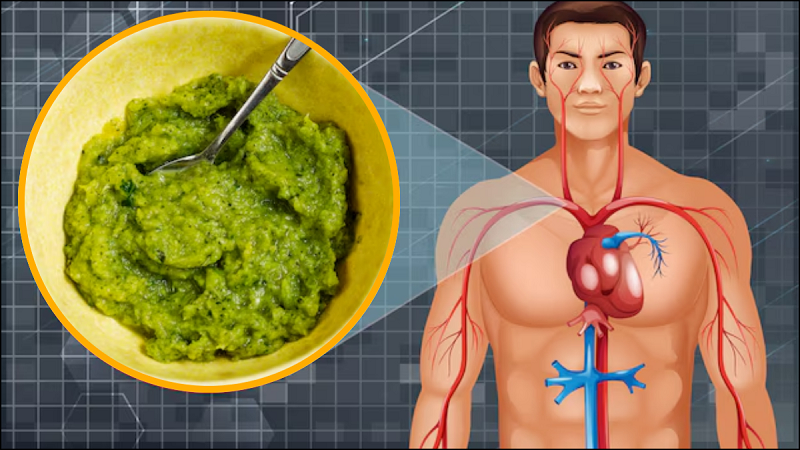PC: Digital Trends
WhatsApp is used by more than two billion people worldwide today and is also widely used in India, where about 560 million people use WhatsApp. Despite this, sometimes problems may arise when chatting with a new or unknown number on WhatsApp. We will tell you an easy way by which you can chat on WhatsApp without saving the number.
How to chat on WhatsApp without saving the number:
First of all, update your WhatsApp app to the latest version.
Now, go to the chat section and tap on “New Chat”.
Type the number you want to chat with.
After typing the number, at the bottom, you will see the WhatsApp account of that number.
Now, tap on it and start chatting.

PC: Callbell
Another way is to send yourself a message on WhatsApp by typing the number you want to chat with, then tapping on that number will open its chat. After this, you will be able to chat without saving the number.