
People nowadays use many types of apps on smartphones. Nowadays, the use of some apps has also become very important. With the help of these apps, people can easily do any work from any place. You must know that many Google apps are already installed in the phone, one such app is named Google Maps. Yes, you must have used Google Maps at some time to find an unknown route. However, Google Maps cannot be completely trusted.
Parking feature in Google Maps
It is often seen that it is difficult to find a car in crowded places. Identifying your car among many cars becomes a very troublesome task. But Google Maps can solve this problem of yours. Google Maps can easily find a parked car. To take advantage of this feature, you have to use the parking feature inside Google Maps.
Know how to use the parking feature.
To use the parking feature in Google Maps, first open Google Maps on your smartphone.
During this, you have to keep in mind that the Google Maps app is already downloaded to the device, as well as the internet connectivity should be good.
After this, go to the home page of Google Maps and click on the option of Explore.
Your location is also visible on Google Maps, this location can be identified through the blue dot. You have to click on the blue dot.
After doing this, many options will come in front of you.
Then after clicking on the share location icon, you have to go to the option of Save Parking.
You will easily find the parked car.
Through Google Maps, drivers can easily find the parked car.
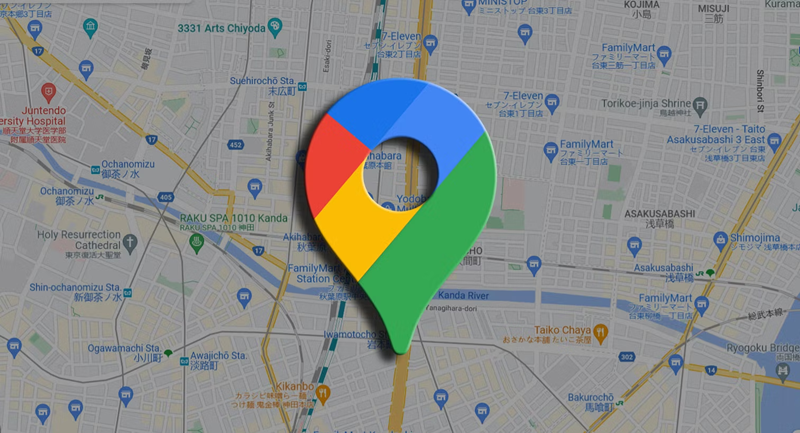
First of all, open Google Maps on your device.
This time also the phone should have active internet.
After this, go to Zoom Out and Find, then click on the option of You Park Here in Google Maps.
After doing this, when you get the location of the parked car, then you have to click on the direction option given below, and by doing this you will reach your car.
PC Social media










