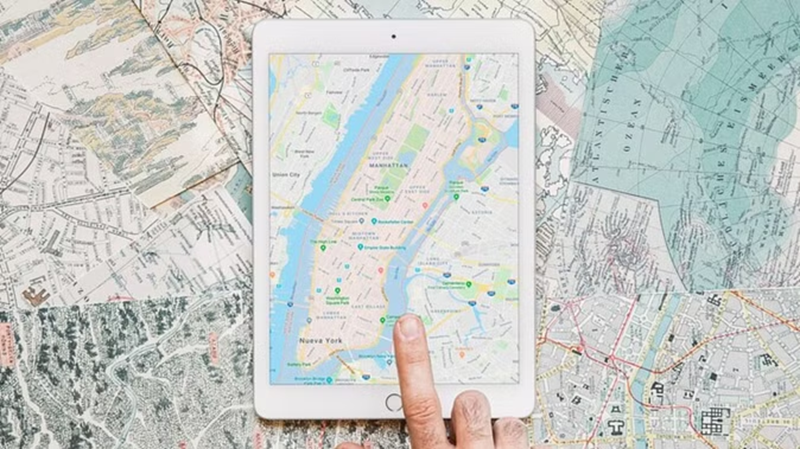
If you want to find your way to an unknown place, the first thing that comes to your mind is Google Maps. If you also use Google's famous navigation app Google Maps, then there is a lot of information for you. It has been seen many times that an address is missing on Google Maps or the wrong location is pinned. In such a situation, now you can also contribute to fixing this problem with Google Maps. This problem can be fixed on both computers and Android devices.
How to correct address on a computer
First of all, open Google Maps on the computer.
After this search the address.
Click Suggestions and Edits, then select the incorrect PIN location or address.
Enter the correct address here then post.
How to enter the correct address on the computer
Open Google Maps on your computer.
Then click on the menu.
On coming down, you will get the option to edit the map and select the wrong pin location or address.
Then add whatever address you want to enter.
After entering the correct address, submit and then post.
Follow the same procedure to correct more than one address.

How to correct address on an Android device
First of all open the Google Maps app.
Then search the address.
Click Suggest and edit, then click Change name and other information.
After this map, it is on that building.
Post after entering the correct address.
How to enter the correct address on an Android device
First of all open the Google Maps app.
After this click on Contribute then select Edit Map and fix the address.
Bring the map to the center of the building.
Enter the address information and submit then post.
Follow the same procedure to change more than one address.
PC Social media










