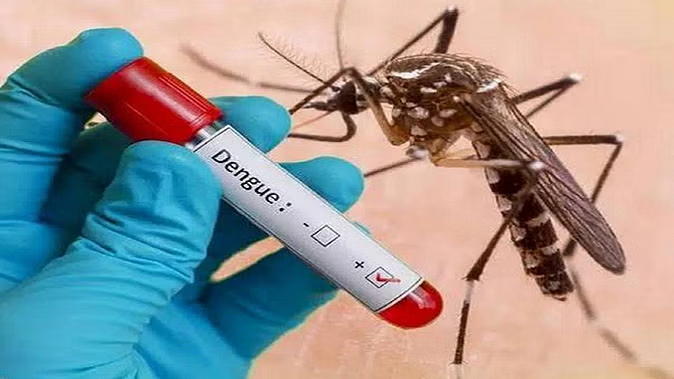Google's email service Gmail is used by millions of users. This Google platform is an essential part of the professional life of users around the world. To send and receive mail, this service of Google sometimes also becomes a means of sending private and confidential information to some users. If you also use Google Gmail, then this news can be of your use.
What is Gmail's confidential mode?
Do you know that on Google Gmail, the user gets a special facility to send confidential mail? For Gmail users, there is a facility to send confidential mail in the app.
This mode becomes a security shield for the private information of the user.

How does Gmail's confidential mode work?
Actually, Gmail users are given the facility of confidential mode to protect sensitive data. In this mode, no unauthorized person can access the user's information. In this mode, the user gets the facility to set an expiry date for the sensitive data.
How to use the confidential mode of Gmail?
To use confidential mode on Gmail, first, you have to open Gmail on a desktop or PC.
To send the mail, you have to click on Compose.
One has to click on the confidential mode seen on the bottom right side.
If this mode is already on, then click on Edit at the bottom of the email.
Here you can set the mail to expire date and passcode.
This setting will work for the user for messages and attachments.
After setting, click on Save.
When this mode is enabled, it helps to prevent the user from sending mail to the wrong user. However, even with this mode enabled, the user can capture screenshots of messages, photos, and files.
PC Social media