If you have to go to the Supreme Court for any of your cases or any other work, then now you do not have to stand in long queues for the pass. This is because now you can go to the Supreme Court by taking an e-pass online. Announcing the launch of the Suswagtam Portal, CJI Chandrachud said that Suswagtam is web based and mobile-friendly app. Giving information, he also informed that this welcome portal was started on July 25, 2023, for testing, and till August 9, 2023, more than 10,000 e-passes have been issued through it on an experimental basis. In such a situation, if you also want to take an e-pass to go to the apex court, then let us know the method. You can learn about this in the next slides...
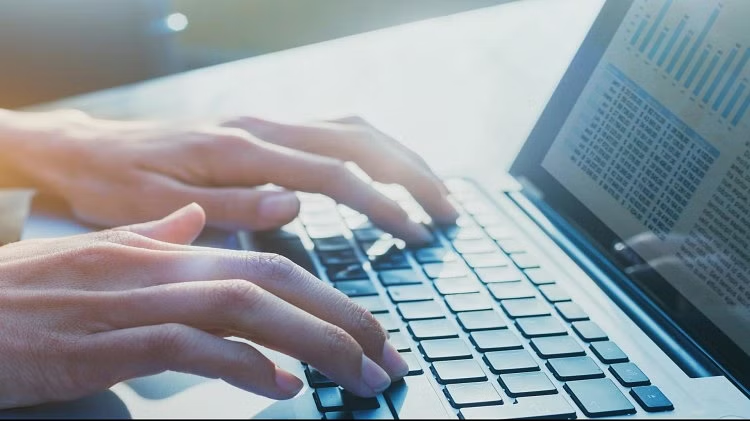
This is how you can take an e-pass sitting at home: –
Step 1
If you also want an e-pass for the Supreme Court, then for this you must first go to its official portal suswagatam.sci.gov.in/Public/Index.aspx
Now after going to the portal, you have to click on 'Visitor/Litigant Login'
Then also click on the registration option
Step 2
After this fill in your name, gender, mobile number, and captcha code and click on send OTP
Then enter the 6-digit OTP received on the mobile number and create your password
Now enter the captcha code given on the screen and click on submit
Step 3
After this, you have to update your profile
Fill all the information like your date of birth, father's name, what work you do
Step 4
After this, by clicking on 'Request ePass', you can make an e-pass according to your need.
Then to download this e-pass, you have to download it by clicking on 'Today e-Pass'.
(PC: iStock)










