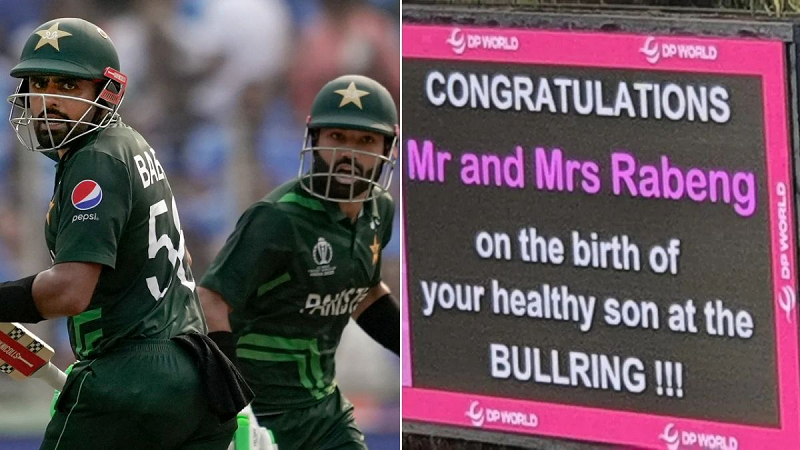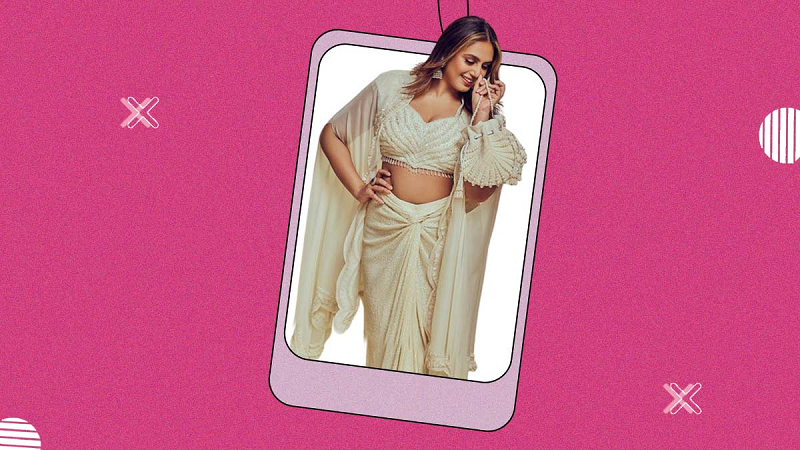PF: By going there you can merge your account. When you complete this process. Then you say your EPF which is the total deposit amount. You can see that amount in one of your accounts. You can easily merge your PF account online with the help of sitting at home. If you also want to merge your PF account with the help online, then let us know all the details about it.

How to merge a PF account
If you want to merge your PF account, then for this first you have to go to the official website of EPFO. There you will see the My Account option on the home page. You have to click on it. On the merge account page, you have to enter the information of those accounts. The accounts you want to merge. When the complete details are filled in, a verification code will come to your registered mobile number. As soon as you enter the verification code. After that old PF accounts will start appearing in front of you.
Further processing
If you have an EPFO account. There are multiple banks linked to that account, so then you have to choose. From which account do you want to use as the new active bank account? When you fill in all this information then you have to save and click on close. Your new merged EPFO account will be created and this account will be activated after verification. But you need to know this. That is your UAN number to avail of any facility related to EPFO online. It is very important to know that. Along with this, it is also very important that your UAN number should be active.

How to know the UAN number
If you do not know your UAN number, then you can also find your UAN number online. You can also see this by visiting the official website of EPFO. To know this, first of all, you have to go to the official website of EPFO. Go there and click on the Employee Linked section on the right side. Then click on the 'Know your UAN' number. After this, you have to fill in your registered mobile number and captcha code. After filling in the OTP received on the mobile, a page will open in front of you. On that page, you have to fill pf account number and captcha. You need to enter your Aadhaar or PAN number along with date and birth. After this you have to click on Show My UAN. Here you will get your UAN.