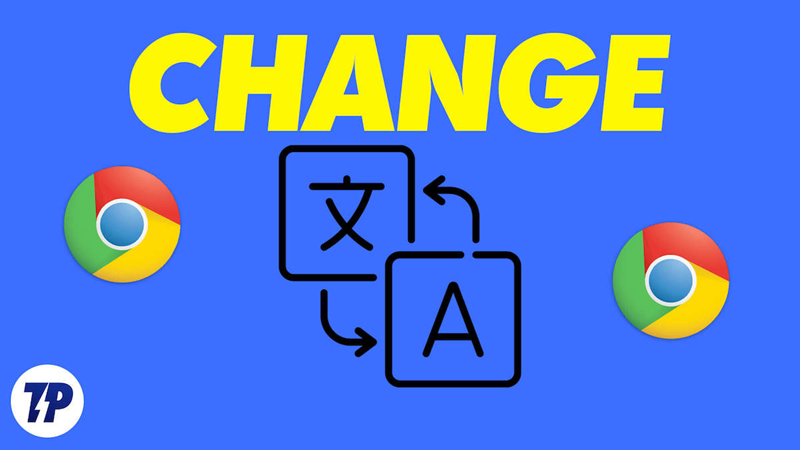
You must have heard the name of Chromebook. Your friends may have often advised you that why bother with Windows, get a Chromebook. Chromebook is also a laptop. The only difference is that Chromebooks have Chrome operating system (OS) and Windows laptops have Windows.
Many of you may have used a Chromebook and many may have also purchased a new Chromebook. Many people are experts in any type of OS but many people face problems. In today's report, we will tell you how to change the language in Chromebook.
How to change language settings in Chromebook?
Open the quick settings panel visible at the bottom right side.
Now you will reach the settings page.
Click on Advanced on the Settings page.
Now click on Languages and Inputs.

Now click on the Languages option visible on the right side.
Now click on the Change button and then click on Device language.
Now choose the language of your choice and click confirm.
Now restart your system.
PC Social media










