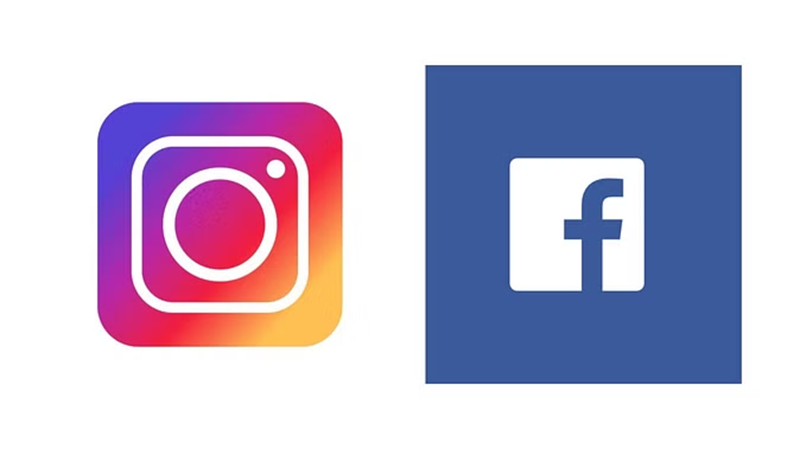Google Chrome is the most used browser on Android phones. Although there is no problem with its performance, but sometimes it becomes very slow. You can make it fast by changing just one setting of Google Chrome.
The name of this setting is Hardware acceleration which is off by default. It has to be turned on. To turn it on, open Google Chrome browser and go to Settings. Click on the System& option there.

Now you will see the option of using hardware acceleration when available. Turn it on. Now Chrome will ask you to relaunch. After relaunching, your computer's Chrome browser will become fast. This trick is not for phones.
PC Social media