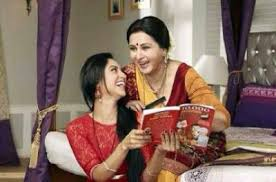We will tell you how to check your name in the list of Ayushman cards and how to apply for an Ayushman card from a mobile sitting at home. The Ayushman App app has to be downloaded from the Google Play Store. After that select Beneficiary and login with mobile number and OTP.
Now select PMJY in the Scheme. Select your state. Select PMJY in Subscheme also and select district. After that select the Aadhaar number in the search bar and enter the Aadhaar number. Now a list will open, select your name from it and proceed to do KYC verification. After this, you have to upload the photo. The photo has to be clicked from the laptop mobile app. Then information like OTP, and PIN code has to be given.

After submitting, after 24 hours you can log in again in the same way and check whether your Ayushman card is made or not. If it is made then the option to download will be visible.
PC Social media