People living in any country must have some documents of that country. These documents are needed for many things every day. The Aadhaar card is the most used document in India. About 90 percent of the population of India has an Aadhaar card. You need an Aadhaar card to take admission in school to take admission in college.
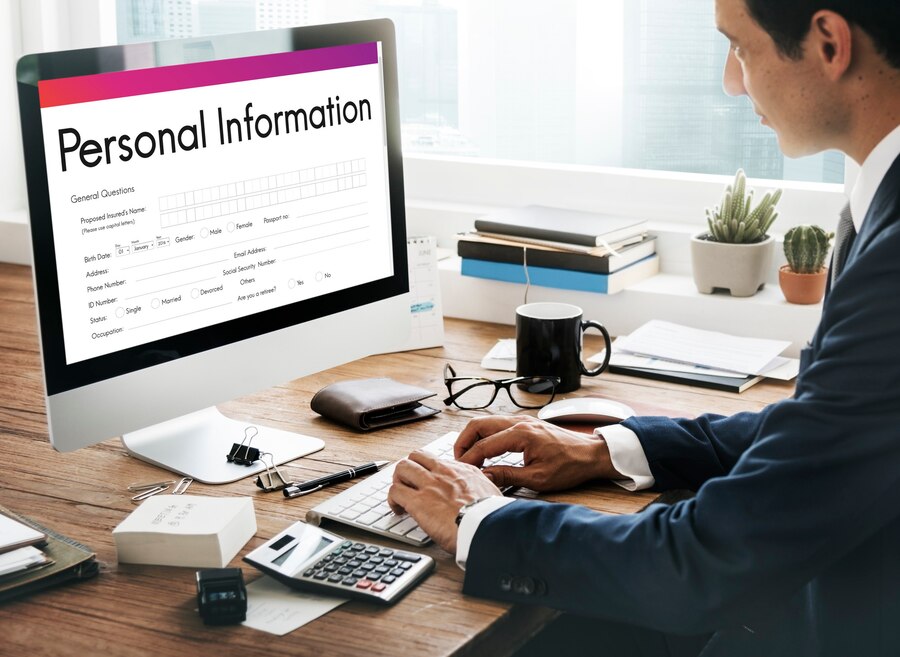
So along with this, the Aadhaar card is also used in many government schemes. The Aadhaar card is made by the Unique Identification Authority of India. If you enter any wrong information while making an Aadhaar card. So you can also get it changed. For this, you have to go to the Aadhaar card center. Either you can go to the Aadhaar center and get it updated by standing in line. Or you can book your appointment online sitting at home. What is the method for this, let us tell you.
To get changes made to the Aadhaar card, an online appointment has to be taken. You can book an online appointment for an Aadhaar card by following the steps given below. So let us tell you then.
To book an online appointment for an Aadhaar card, first of all, you have to go to the official website of UIDAI https://uidai.gov.in/. After this, you have to go to the My Aadhaar option and click on Book an Appointment.
Also read: Which farmers will have to be disappointed again, the next installment of PM Kisan Yojana will not come.
In the option of Book an Appointment, you will see the list of Aadhaar Seva Kendra. By going to its dropdown, you have to select your city or location. After this, you have to click on Proceed to book an Appointment.
Then click on Book Appointment and enter your mobile number. After this click on New Aadhaar or Aadhaar update and fill in the captcha and click on Generate OTP.
OTP will come on your registered mobile number. After entering it, you have to click on Verify. Then you have to select your appointment details like state, city, Aadhaar service center, language, etc., and click on Next.
After that, you have to enter your details and proof details. Then you have to click on the next time. After this, you have to select the time slot and click on Next. After the appointment is booked, its details will be sent to your mobile number via message.
(PC: Freepik)










