Is the internet running slow on your mobile? By pressing this button, the speed will double, got a great Jugaad
- byManasavi
- 12 Feb, 2025
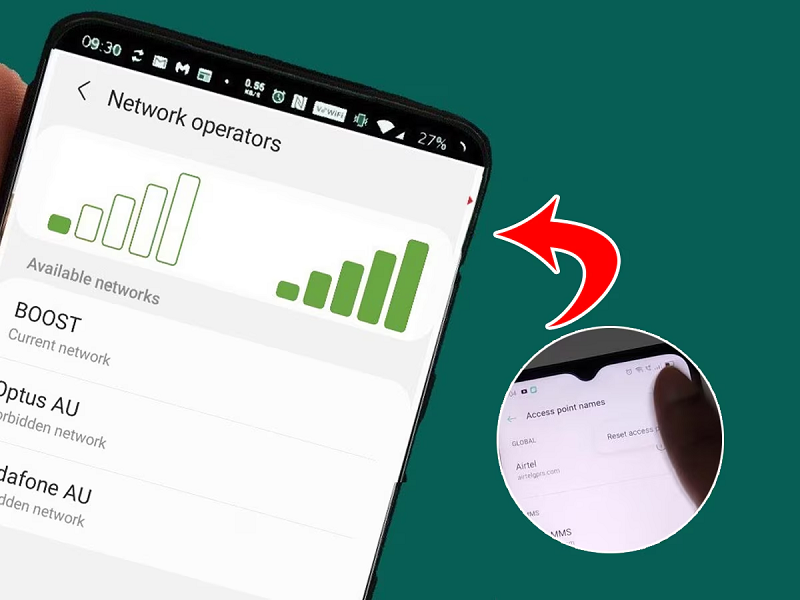
How To Boost Internet Speed: By following some easy steps, you can improve the internet speed of your mobile. For this, you just have to make some changes in the settings of your phone.
Nowadays the internet has become an important part of our life. But if the internet speed becomes slow, then it can be very annoying. It becomes difficult to scroll social media, there is buffering while watching videos and problems arise during online meetings or exams. If you are also facing such problems, then you should not just wait for the internet to slow down, but try to fix it immediately. The good thing is that by following some easy steps, you can improve the internet speed of your mobile. For this, you just have to make some changes in the settings of your phone.
How to reset network settings?
A major reason for slow internet speed can be that your phone is stuck on a low bandwidth network. Network providers (like Jio, Airtel, Vi) transmit a variety of internet bands, including 3G, 4G, LTE and VoLTE.
Sometimes your phone's network goes to a low-speed band and gets stuck there. Even if you come back in range of a high-speed network, the phone does not automatically shift to a faster network. In such a situation, you will have to reset the network settings yourself, which can increase the internet speed.
How to reset network settings:
1. Go to Settings.
2. Find the Mobile Network option and tap on it.
3. Select the Network Provider option.
4. Tap on 'Select Automatic'.
5. Turn off the automatic mode.
After this, manually select your network provider (Jio, Airtel, Vi) and tap on it. Then restart the phone once. After doing this process, your phone will connect to a network with fast internet speed and your internet will run faster.
How to choose 4G or LTE network?
1. Go to Settings.
2. Tap on “Connections” option.
3. Select “SIM Card Manager”.
4. Go to “Mobile Data” or “Mobile Network”.
5. Tap on “LTE/3G/2G (Auto Connect)”.
6. Exit Settings.





