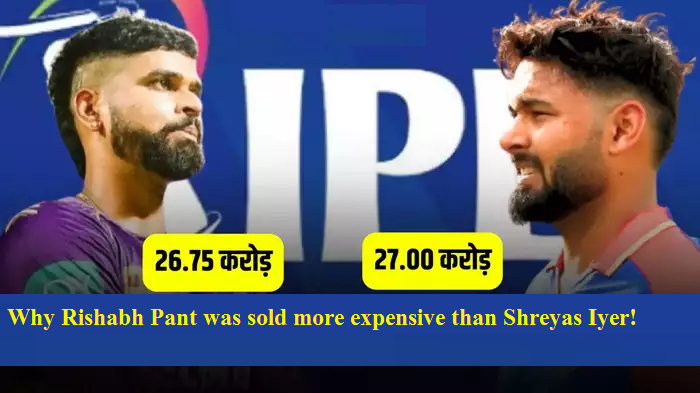Smartphone is a big need for every other person. On the other hand, if the phone does not have an internet facility, then even the most expensive phone seems like a waste.
If the data in the phone runs out, then you can turn on WiFi and use the Internet with another user through a hotspot.
Entering a password for WiFi is a hassle
You too must have used the Internet in the same way on the phone many times. However, many users come to the process of entering the password for WiFi after turning on WiFi.
If you also do this, then it seems like a hassle. Today in this article, we are telling you about an interesting setting of the phone.
You can use WiFi without entering the password. Yes, the Internet can be used in this way with a special setting on your phone.
Use WiFi without entering the password
To use WiFi on the phone, instead of entering the password, you can go through the process of scanning the password. Instead of entering the password in the phone, the QR code can be scanned for WiFi sharing.
Use WiFi without entering a password
First of all, you have to enable the WiFi setting on the phone.
Now you have to select the network you want to connect to.
Immediately after selecting the WiFi connection, a page will open to enter the password.
Now instead of entering the password, you have to tap on the square shape icon on the top corner.
As soon as you tap on the square-shaped icon, the phone's camera will turn on.

Now ask the friend whose data you want to use to show the QR code.
Scan the QR code appearing on the screen of the friend's phone.
As soon as you scan the code with the phone's camera, WiFi gets connected.
Note: For WiFi sharing, there is an option of sharing QR code in the hotspot setting itself. As soon as you tap on it, the QR code opens on the phone screen. Which another user can scan.
PC Social media