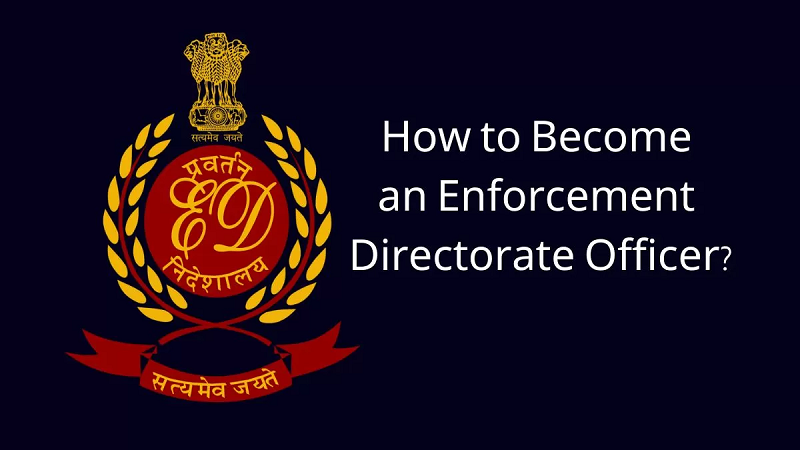WhatsApp is used by millions of people in India, bringing a better experience to their customers. WhatsApp recently introduced the facility of sending HD videos and photos to its customers.
With this, you can easily send 'HD photos' to anyone on WhatsApp. In this, you get high-quality images with more details. Let us tell you that WhatsApp by default reduces the quality of your images to save your data. Let us know about this feature.
How to send HD photos on WhatsApp
First of all, open WhatsApp on your mobile and open a chat.
Now tap on the attachment icon. Let us tell you that you can see it as a paperclip on Android and '+' on iOS.
After this select the image you want to share.
Now in the next step, you will get an HD icon along with other options like rotate or crop.
Finally, click on the HD button to send high-quality photos, and then tap on 'Send'.
Keep these things in mind
Let us tell you that to send HD-quality images you will have to choose this option every time.
This feature was introduced in August 2023, which helps you share photos in high quality.

If someone has sent you a high-quality image, then you will see HD written on the left corner.
If you are on slow internet or want to secure your data, then in such a situation the photo should be sent in normal quality instead of HD photo.
PC Social media