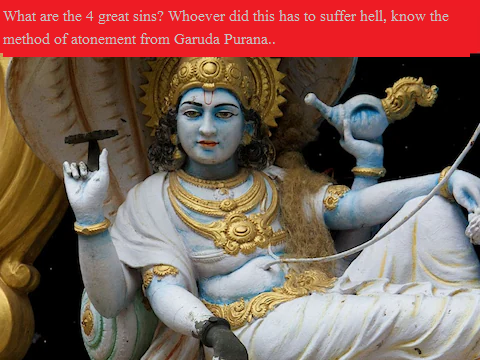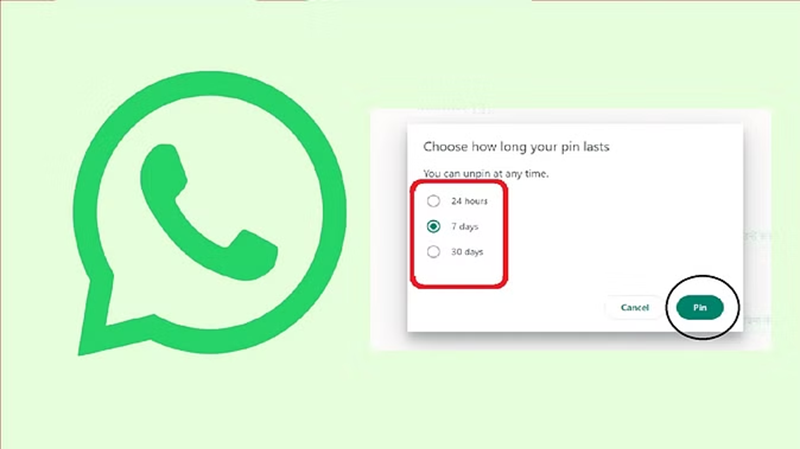
Meta-owned instant messaging app WhatsApp has released a new feature. This feature of WhatsApp was being tested on the beta version for a long time but now it has been released for everyone. Now you can pin any message on WhatsApp i.e. keep it at the top of the chat box. The feature of PIN messages was already for groups but now it has been released for personal chats also.
Will work for all types of messages
WhatsApp's PIN message feature will support all types of messages: text, video, and photo. The advantage of this will be that you will be able to pin any important message and keep it at the top of the chat. Information about the new update has been given by Meta CEO Mark Zuckerberg and WhatsApp chief Cathcart. In personal chat, a message can be pinned for 24 hours, 7 days, or 30 days.

How to pin a message in WhatsApp?
Select the message you want to pin in a private or group chat.
You can select the message by pressing for a while.
Now you will see many options out of which click on the last option i.e. More.
Now another menu will open, Pin will be written at the top.
Click on Pin. Now the message you have selected will be pinned and will appear at the top.
There are some conditions regarding pin messages in the group, that is, in the group chat, the administrator will decide which member will be able to pin a message or not. Admin can make settings in the group regarding pin chat, after which only the admin or any member will be able to pin the chat.