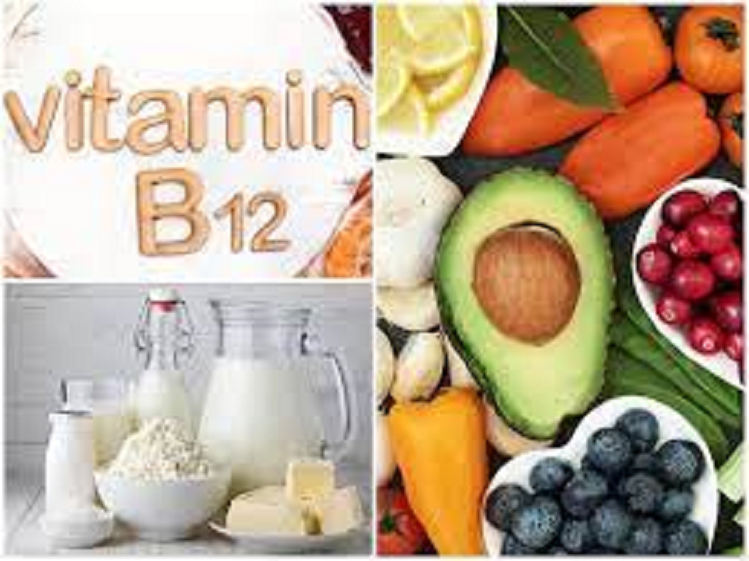In the era of social media and smartphones, nowadays everyone uses WhatsApp for messaging and chatting. The instant messaging platform is also constantly releasing new features to improve the convenience and user experience of the users. Even from the beginning of this year, WhatsApp has introduced many great features, which can be of great use to you. If you also want to know about these features and tricks of WhatsApp then this report is for you. In this report, we are going to tell you five of the most amazing WhatsApp tips, which will make your WhatsApp experience fun. Let's know.
online status hide
WhatsApp has also released the facility to hide online status. We find this feature very useful. In this feature, you can hide your online status as per your wish, after which your online status will not be visible to your contacts. That is, you can hide your online status as per your wish. To hide your online status, you have to go to Settings. From here, you can customize the last scene from the privacy option and the online option according to your preferences.
Put group messages on silent mode
If you want to avoid the tick-tick of WhatsApp throughout the day, then you should always keep the WhatsApp group in silent mode. For this, you have to tap on the group and you can mute the group for 8 hours, a week or forever. By doing this you will not open WhatsApp chat again and again and you will also get rid of tick-tick. You can view these messages at a time later.
Customize media download options
You can customize various options for downloading media (photos, videos, audio, etc.) in WhatsApp, such as whether you can only download on WiFi or can freely choose which type of media is downloaded to your phone. Needed This can save you time and data.
Set status privacy
You can share WhatsApp statuses only with people who are in your contact. You can keep it private by tapping Share only with "My Contacts". The biggest advantage of this will be that people whose numbers are not saved in your phone will not be able to see your status.
Two-step verification
You can increase the security and verification of your account, which will strengthen the security of your account. After enabling two-step verification, whenever you set up a new account on WhatsApp, you will need to enter a PIN code, then your account will be set up. With the help of two-step verification, you can keep your messages and data more secure.
(pc amarujala)