
Every person using a smartphone is using WhatsApp. Most people know many types of tips on WhatsApp, however, there are some tips of which very few people are aware. To read WhatsApp messages without a blue tick, you have to change the privacy feature in the WhatsApp app, but with the help of a trick, you can read the message without seeing the message even after the blue tick is on. The people sending the messages will not even know.
A new feature is available in all Android phones whose name is Notification History. In this, all types of notifications coming on the phone are saved. WhatsApp messages are also saved in this.
From here you can read all the messages of WhatsApp without changing the privacy settings of WhatsApp. After reading the message from here, the sender of the message does not know that you have read the message. With this trick, you can also read deleted messages.
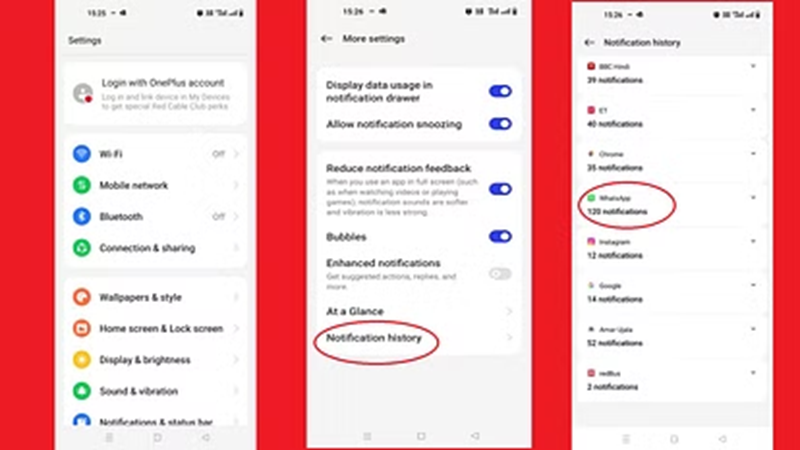
View notification history like this
For this go to the settings of your Android phone.
Now search by typing Notification History in the search bar.
Click on More Settings shown at the bottom of Notification History.
Now as soon as you open the notification history, all your types of notifications will be visible over time.
WhatsApp icon will also be visible here, click on it to read all the messages.
PC Social media










