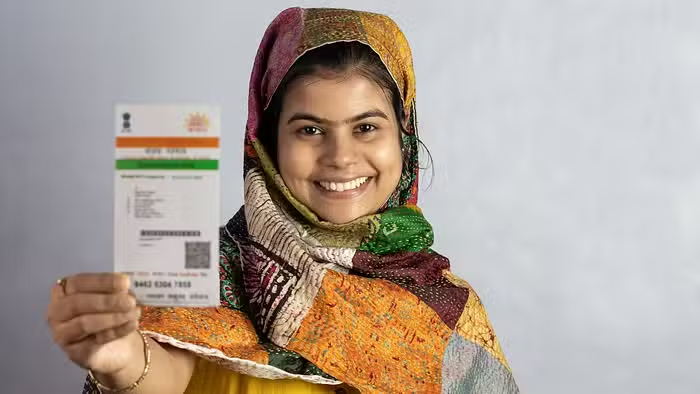We often use WhatsApp for messaging and chatting. Whatsapp groups are also used a lot. The company has recently released a new feature for WhatsApp groups, with the help of which you can see the list of members who have left the group. With the help of this feature of WhatsApp, a list of all the members who left the group within 60 days can be seen. Let's know about this feature and how to use it...
c past participants
Meta-owned WhatsApp has recently released its new feature See Past Participants. With the help of this feature, all the members who have left the group can be seen. Let us tell you that WhatsApp has made many updates to make group chats more convenient on its platform, See Past Participants is one of them.
How the feature works
To see the list of C Past participants, you have to open the WhatsApp app and go to the group you want information about. Now tap on the group name and scroll down to the bottom. Here you will see the option of View All. Tap on it here a new list will open. You have to scroll down to the bottom and tap on View Past Participants.
Here you will be able to see the list of all the members who left the group. With this, users will get a separate search box, in which they can also see the list of banned users in the group. These features are very helpful for those users who avoid reading long chats of the group. Please tell that WhatsApp only gives information about members who left the group in the last 60 days.
(pc amarujala)