In today's time, we have become so strong technologically that now most of our work is done online and mobile and computers are playing the biggest contribution in this. For example, if earlier you filled out a survey or shared any kind of information, you had to fill out a form for it. But now if you see, this method has changed, and that too especially in offices, because now Google Forms are used here. But do you know how to create this Google Form? Probably not, but don't worry because here you can learn how to make it. So let us know how Google Forms is made. You can know about its process further…
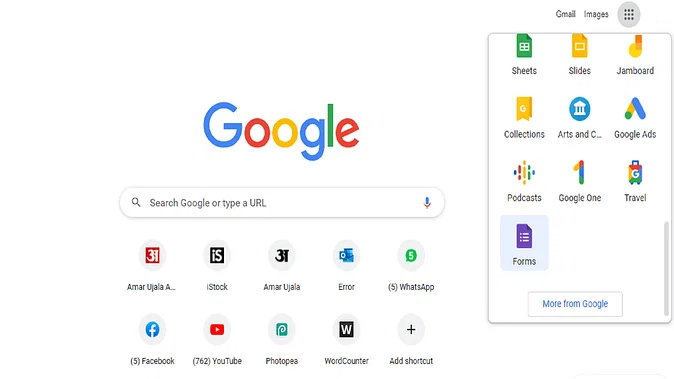
This is the way to create a Google Form:-
Step 1
Google Forms is made for many things, like surveys, to collect information, etc.
In such a situation, if you also want to create this Google Form, then you can create it.
For this, you have to first open Google on the browser.
Step 2
Then after opening the Google page, you have to look at the top right side.
Here you will see a box made of some points.
You have to click on this box
Step 3
Now you have to click on this box
Then you will see many options here
But you have to come down and here you will get the sheet options.
In such a situation, you have to click on the 'Form' option here.
Step 4
After this, you will see that some options will appear in front of you, in which some blank Google forms will appear and some ready-made formats will appear.
In such a situation, you have to click on any one as per your convenience and prepare the Google form as per your convenience.
(PC: Google)










