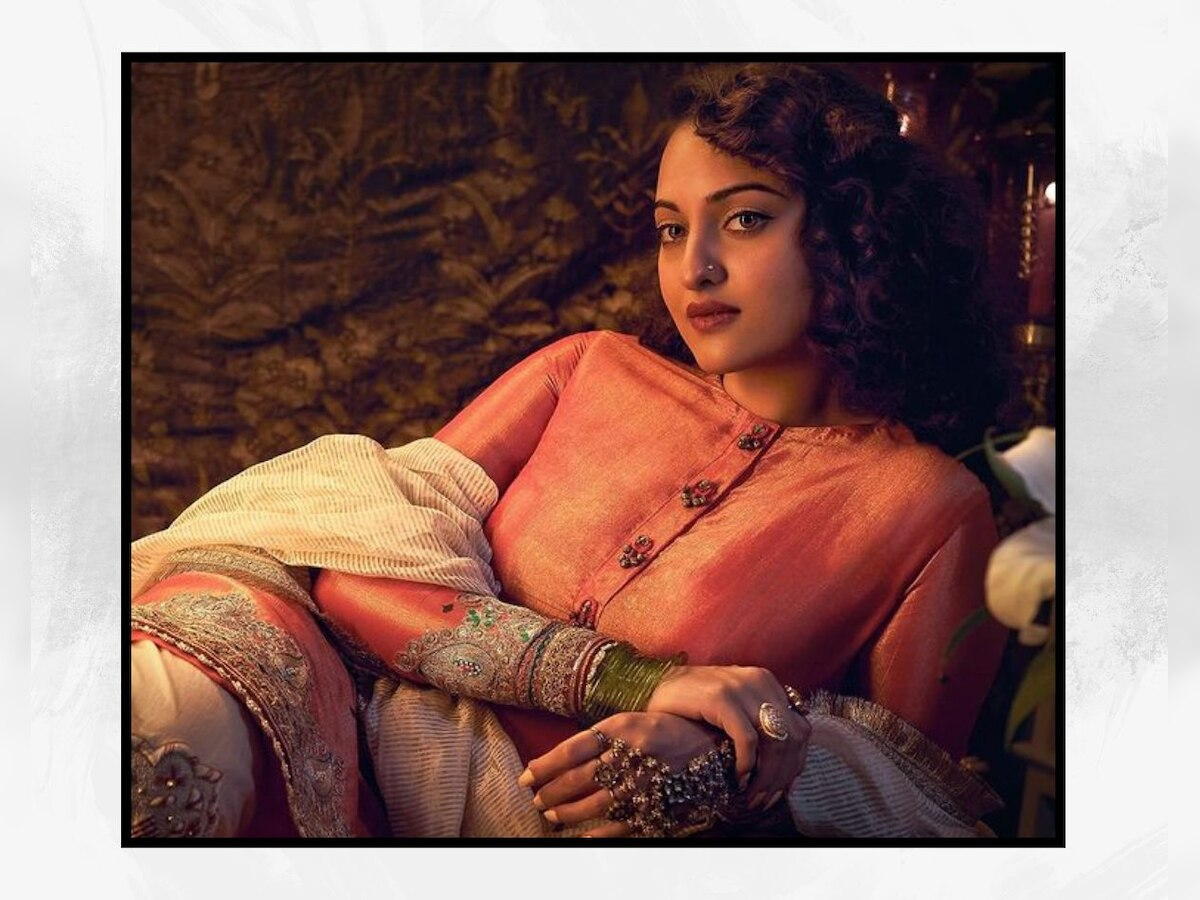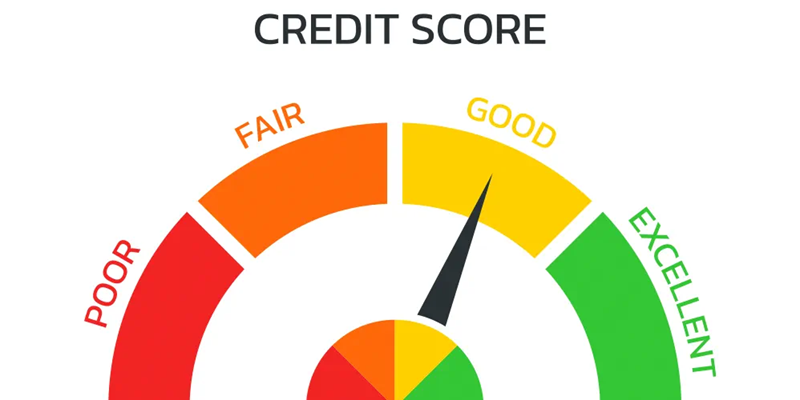With the advent of smartphones, there are constant changes in technology. This is the reason that today it is not difficult to send data to a person sitting in another country. Whatsapp has made all such tasks easy. But sometimes there is more trouble in the situation of having two numbers. Because Whatsapp can run with only one number in a phone. If you want to use Whatsapp from two numbers in the same phone, then there is a very easy way for that too.
Whatsapp can also be used by many third party apps. The name of one such app is Parallel Space. Android phone users can easily download this app from Play Store. The specialty of this app is that it makes two spaces in one phone. In the second space, you can login everything from Facebook account to Whatsapp account. There is no problem of any kind in it.

How to use-
Let me tell you, it is also very easy to use. First of all, Parallel Space has to be downloaded in the phone. After downloading, go to the app and here you will see many options. The option of Whatsapp, Facebook and Instagram will also be visible in this. Now click on the account you want to log in with. On clicking on Whatsapp, you will be asked for the phone number. After entering the phone number here, OTP will be asked.
After receiving the OTP, you will have to enter the number. Here again you have to fill your profile. In this, the option of name, photo will be seen. After filling all the things, you will easily see the login account. After this all the numbers entered in your phone will be visible on Whatsapp. Remember that whenever you have to run another Whatsapp, you will have to go to this app.