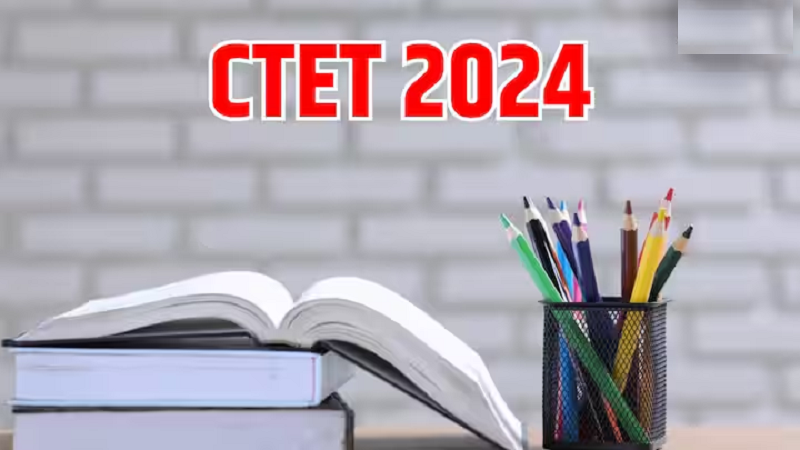Adjust brightness and contrast to improve display quality in the digital age. Change color settings. Set high resolution. Use a good HDMI cable. Use blue light filter. These measures are helpful for eye protection and better display experience.

In today's digital age, whether you are watching TV, working on a laptop, or using a smartphone, a great display quality improves the experience. You can try some easy ways to improve display quality at home, which will make the color, brightness and sharpness look better on your screen.
Adjust brightness and contrast
It is important to set the brightness and contrast of the screen to the right level. Excessive brightness can affect the eyes, while very low brightness can make the display look faded. Balance the brightness and contrast by going to the settings of the TV or computer.
Adjust color settings
Use 'color temperature' or 'color mode' for better color quality. Usually, 'Vivid' or 'Movie' mode makes colours look more natural. Select the 'Custom Colour' option in your TV or computer and adjust as per your preference.
Increase the resolution
The higher the resolution of the display, the sharper and clearer the pictures and videos will look. Set the highest resolution available in the TV, laptop or desktop. Most devices nowadays have the option of Full HD and 4K resolution, which is suitable for better display.
Use audio-visual cables
The quality of the HDMI cable affects the display. Use a better quality HDMI cable, especially if you want to experience a 4K display. HDMI improves display and sound quality more than the old VGA or other cables.
Use a blue light filter
The blue light emitted from digital screens can affect the eyes. Use a blue light filter, which provides protection to the eyes without affecting the quality of the screen. This feature is usually available in smartphones and laptops.