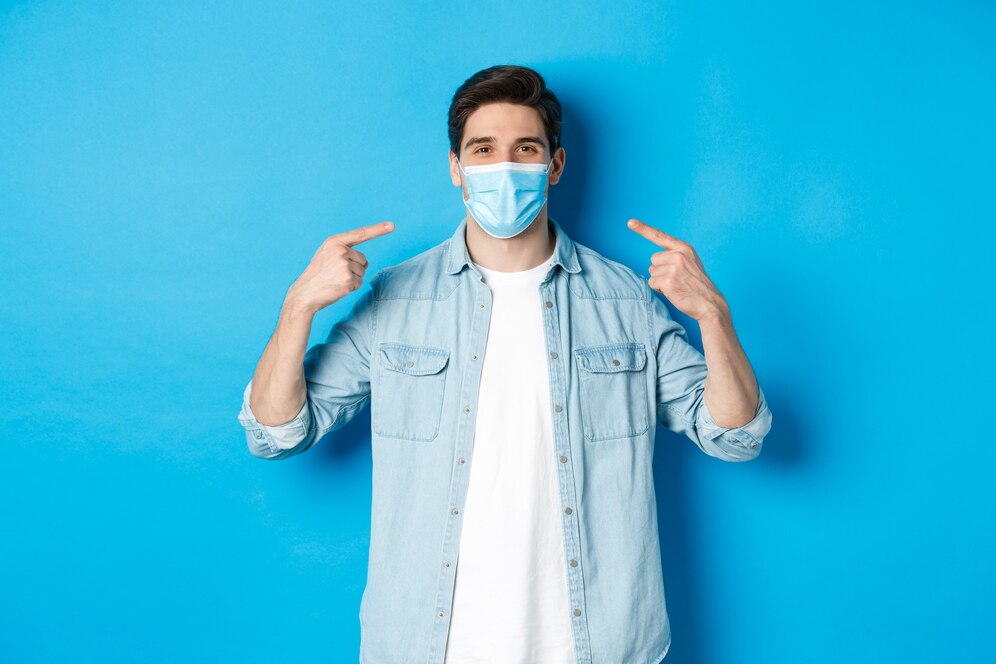Things are changing very fast in the digital era. AI i.e. Artificial Intelligence is rapidly becoming an important part of people's lives. With the increasing use of AI, many tasks of people are becoming easier, but the danger to people's personal information is increasing equally. Every day people worry about their data being leaked. Google and social media have a lot of information about people, due to which the tension increases further. Social media platforms also have people's names, phone numbers, home addresses, and email IDs. Financial information and some banking details.
The worry of personal information being leaked will go away.
In such a situation, Google has a special feature called 'Result About You', with the help of this feature users can remove their personal information from Google searches. This feature can prove to be very amazing for those users who often fear their personal information being leaked. Let us know below what is its process.
Google's special feature will help.
To use this feature of Google, first, you have to go to the Google support page.
After this, you have to fill out the form given on the page. After this, if you want to remove a particular URL from a Google search, then you can also give its details.
Let us tell you here that users can remove many URLs from Google searches at once.
After doing this, Google will review the form given to you. It will verify all the information and after that will remove the URL from the search result.
Let us tell you that Google may take some time in this process. In such a situation, you have to be a little patient.
You can also remove it directly from the website.

Apart from this, if you want to remove your personal information from a particular website yourself, then for this you have to go to that website.
For this, first, you have to go to the webpage of that website.
Then there are three dots given in front of the URL, you have to click on them.
Go to the drawdown menu and click on About this result.
Then you have to click on remove the result. After doing this, the page will be removed from the user's search result.
PC Social media