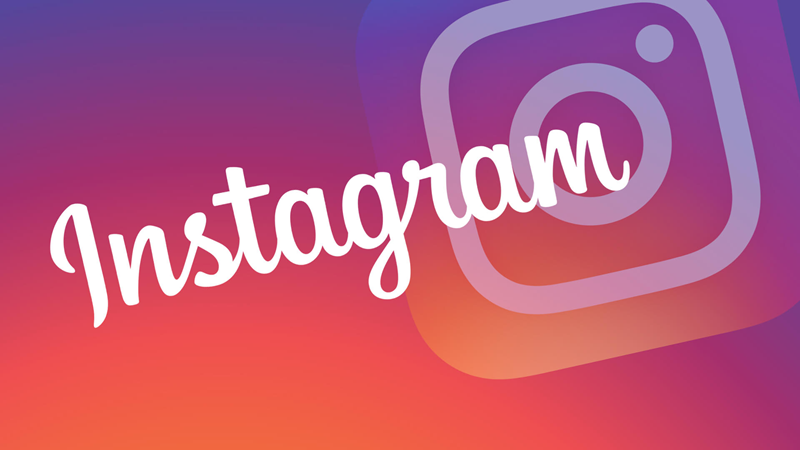
If you use Instagram, you must have noticed that there are many videos in which the brightness of the phone screen suddenly becomes very high as soon as you watch them. This is not a defect, rather it is a feature of Instagram. Now the feature of HDR video play has come in Instagram, after which the Instagram app is supporting HDR and due to this the brightness of some videos suddenly increases. If you are also troubled by this, you will not be after today. In today's report, we will tell you the solution.
What is the HDR format of Instagram?
Videos in HDR format appear with very high brightness. The brightness is so high that it dazzles the eyes. The brightness of HDR video is much higher and the vivid colors also appear the same. This can also damage the eyes. If you're an Android phone user, there's no way for you to turn off HDR playback on Instagram. iPhone users can turn it off.

Turn off HDR mode like this
If you are also facing this kind of problem and want a solution, then you can turn off HDR video playback. For this, you will have to go to the settings of the Instagram app. After this, you will have to go to the menu, go to your app and media, and then turn off HDR video playback from media quality. After closing, Instagram will automatically start showing you videos in SDR format.
PC Social media










