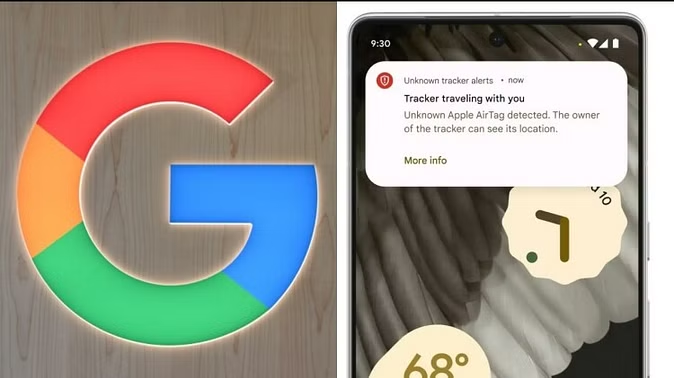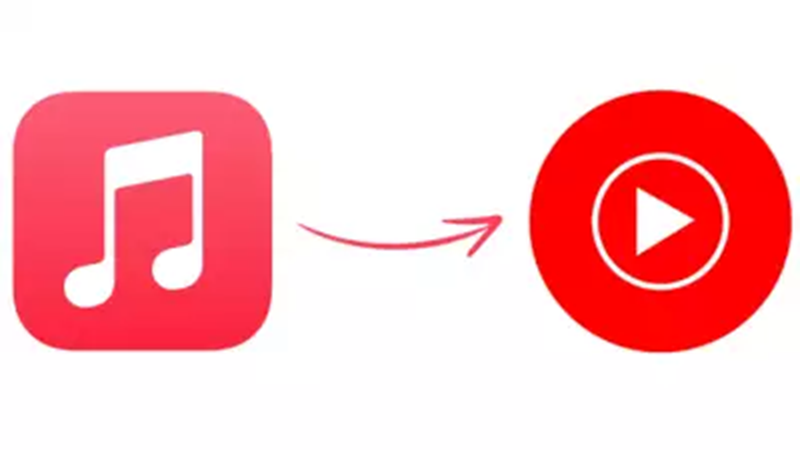
Playlist First go to the Apple Data and Privacy page. After this, sign in with your Apple ID. After this, select Transfer a copy of your data.
After doing this, select the YouTube Music option to transfer the song playlist. When you get the prompt, sign in to the YouTube Music account. After this, complete the instructions appearing on the screen to request a playlist transfer. The process of transferring the playlist can take from one minute to one hour, so wait a bit.

After the transfer is complete, a confirmation email will come to your email from Apple. After this, open YouTube Music and search the Library tab to find your transferred playlist.
PC Social media