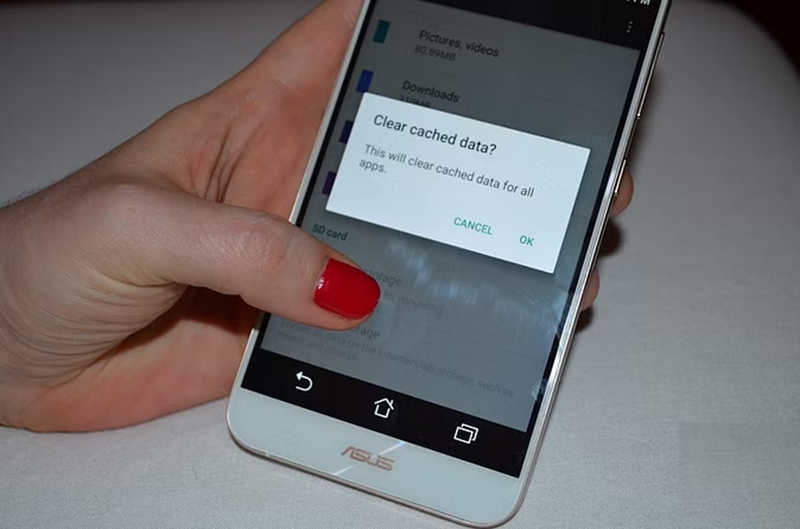
Although nowadays everyone has smartphones with more RAM and storage coming on the market, but the problem of storage is still there. If there is a phone, it will also have photos and videos and along with it, there will be many important apps. The phone has become an important part of our life today, but due to less memory, many times we start facing problems with this phone. Let us know some tips to increase memory...
Use cleaning apps: As the phone's memory increases, users often use many cleaning apps. Instead, use Google's Files by Google app. It also works as a cleaning app. In this many things are visible together, like junk files, duplicate files, memes, large files, etc. By using this, a lot of storage can be reduced.
Delete temporary files: Storage can also be reduced by deleting the cache in the phone. For this, you can go to storage, open the apps, and clear the cache. Caches are temporary files that the phone stores. The entire cache file can also be deleted by going to the phone's storage.

Use cloud storage: Photos and videos consume the most memory in the phone, so to save storage, it is better to use Google Photos or other cloud storage services and give rest to the phone's storage. Now many mobile companies are also offering cloud storage. In such a situation, you can use cloud storage to keep your files on the server instead of the phone.
PC Social media










