How to Protect Your Smartphone: Use the safety features present in the phone to secure your mobile. Apart from this, many times to keep the personal chats, banking details, photos etc. present in the phone secure, we download different security apps and keep them locked. But people forget to pay attention to the fact that they can protect their photo data from some people. But not from hackers. Now in such a situation, the question arises of how to keep your data secure. Everything gets hacked, so let us tell you that you can keep your phone secure with the help of the tips given below. Let us know how.
Keep your smartphone safe like this
Set a secure password on the phone

Often people lock their phones with easy numbers like digits from 1 to 10 or their name, date of birth etc. so that they can always remember the password. But let us tell you that people use these methods to unlock someone else's phone because they know that most people use the same password, so this person must have also used it. In such a situation, whenever you create the password of your phone, keep it tough so that no one can guess it.
The easiest way to protect yourself is to lock it. Nowadays, most smartphones have fingerprint sensors or face unlock features. In such a situation, you should use this feature. Due to this, if your phone is stolen or lost, the phone cannot be unlocked without your permission.
Use antivirus software on your phone
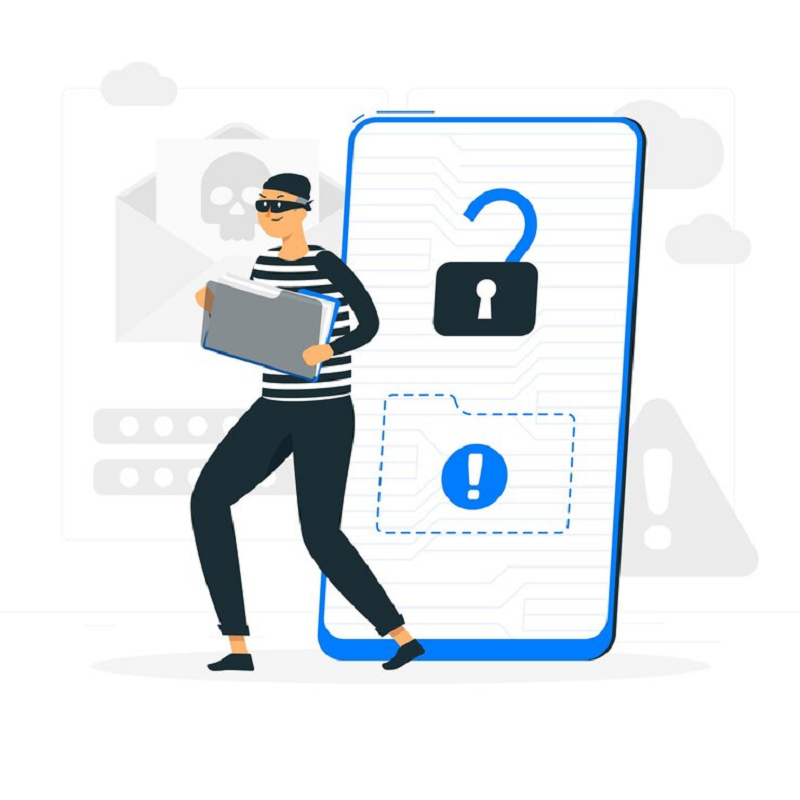
You can use anti-virus software to improve the security issues of Android phones. This software will help you in detecting malware or bugs present in your phone. You can consider the secure antiviruses available in the market today.
Check before downloading files or apps

We all download many files, important documents and apps throughout the day. Most of the time, we all download these apps immediately without thinking, after which problems start with the phone. In such a situation, whenever you download any file, before checking it, check the quality of that file or software. Avoid downloading any app from third-party apps. With this, hackers will not be able to break the data present in your phone.
Do Not Save the password
When we all log into our account on any phone or system, we click on Save Password so that we do not have to enter the ID password again and again. However, this is not at all safe. Whenever you log in to your account anywhere, do not save the password.
Image Credit- Freepik










