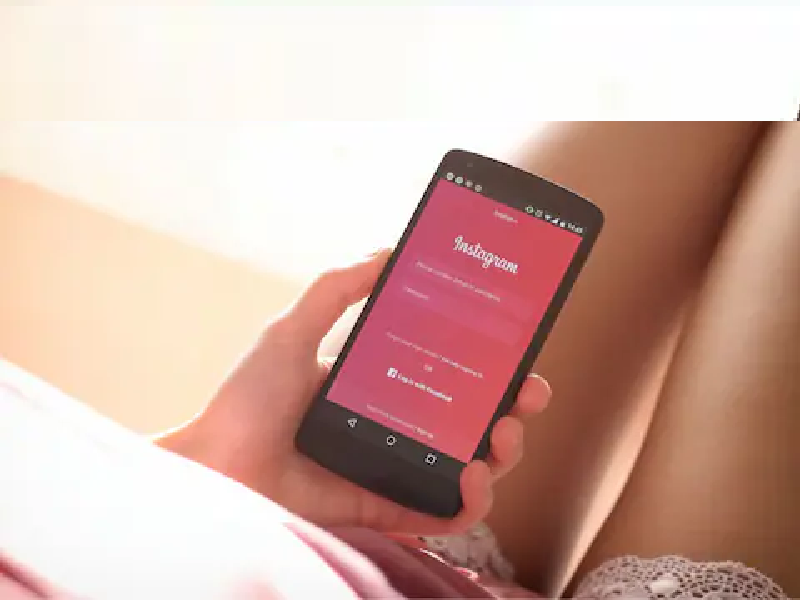Often senior citizens have to worry about their pensions. They go around the bank continuously, then somewhere they come to know that the pension has come. Yes, the State Bank of India (SBI) has started a Whatsapp feature through which senior citizens can easily get their pension slips. This feature is easily available to pensioners. Pensioners just have to send 'Hi' to a mobile number on their WhatsApp. It permits you to get your pension slip at your convenience. So let's know how we can get it on WhatsApp.

How to use this WhatsApp service of SBI, know here
1 - First of all, send 'Hi' to this +91 9022690226 from your WhatsApp.
2 - Now you will get a message to select from Balance Enquiry, Mini Statement, and Pension Slip.
3 - Select the Pension Slip option and specify the month for which you want to get the slip. Now you will get another message.
4 - Account holders can check their account balance on WhatsApp and also get a mini statement. However, the user also needs to select the option of SBI WhatsApp Banking by sending 'WARG' and bank account number to 7208933148.
5 - After completing the registration process, you will get a message from SBI on WhatsApp.
Let us know how to register for this process
1 - First send an SMS with the text 'WARG' to the given number 7208933148 to have a chat between them with your account number. Wherein SMS should be sent through your registered mobile number with your SBI account.

2 - After the completion of the registration process, you will get a message on your WhatsApp number from SBI number 90226 90226.
3 - Alternatively, you can simply text 'Hi SBI' to 90226 90226 or reply to the WhatsApp message you just received and follow the instructions to avail of the SBI service.
4 - A bank account holder can enjoy services like account balance, mini statement, and de-register with WhatsApp Banking.