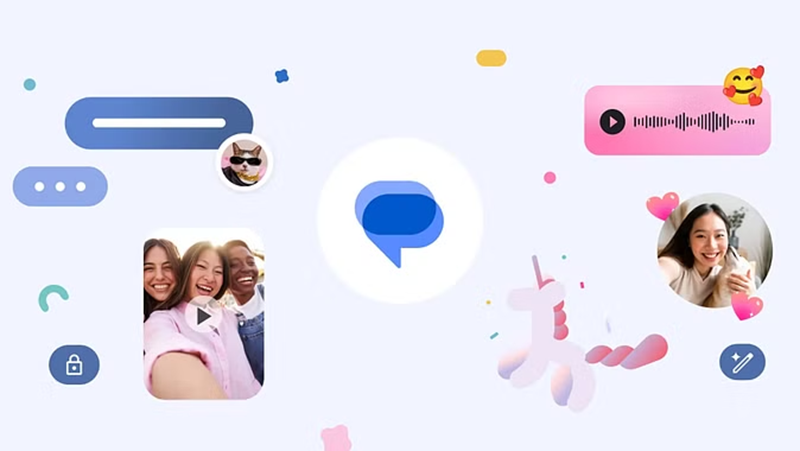
Photomoji is a new feature in Google Messages with the help of which users can create custom emoji. The most important thing is that with the help of Photomoji, you can create emoji from any photo present in the phone's gallery.
Google has launched the Photomoji feature for its messaging app Google Message. Photomoji feature will further improve the messaging experience. Photomoji was previously only available to beta users but has now been released to everyone, although public updates are being rolled out gradually. In such a situation, if you have not received its update then there may be some delay in getting it.
What is Google's Photomoji?
Photomoji is a new feature in Google Messages with the help of which users can create custom emoji. The most important thing is that with the help of Photomoji, you can create emoji from any photo present in the phone's gallery. You can also create emojis by capturing your facial expressions. You can also create emoji of your pet dog and cat. After this new update, Google Message will compete with Apple iMessage. This feature is also available in iMessage.

How to use Photomoji?
First of all update your Google Message app.
Now open Google Message app and click on New Chat.
Now click on the emoji icon and click on the “+” button.
Now click on the option of “Create” or pick a photo.
Now crop the photo and click "Done".
After this your Photomoji will be saved.
Now when you go to Emoji while chatting, you will see Photomoji which you can share.
PC Social media










