
Google Maps is being used in many countries of the world including India. Google Maps is being used so much that now people have stopped asking each other for addresses. Now Google Maps has become the companion of people in their travels. There are many things in Google Maps that make it special. For example, if the speedometer of your car has broken, then you do not have to worry, because now the speed is also visible in Google Maps.
Google Maps has now become so advanced that it gives information about the toll roads in advance and now Google Maps will also save the oil of your car. Although Google Maps introduced a 'fuel-saving' feature last year itself, it was live only in America, Canada and Europe. Now this feature has been made live for Indian users also. Now the map will show you the route which will save fuel.
How to Enable Fuel Feature in Google Maps:
Open your Google Maps app.
Now click on the profile photo.
Now go to Settings.
Now click on Route options.
After this choose Preferred fuel-efficient routes.
Now select the engine type.
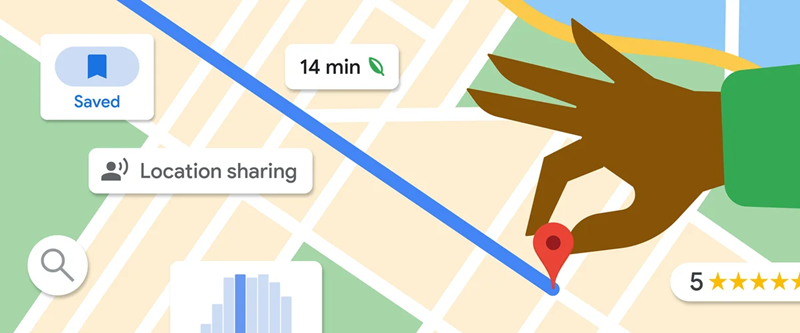
Now search for the place where you want to go and tap on the direction.
Now click on Change engine type in the bar visible at the bottom.
Now select the engine type of your vehicle (Petrol, Diesel, CNG).
PC Social media










