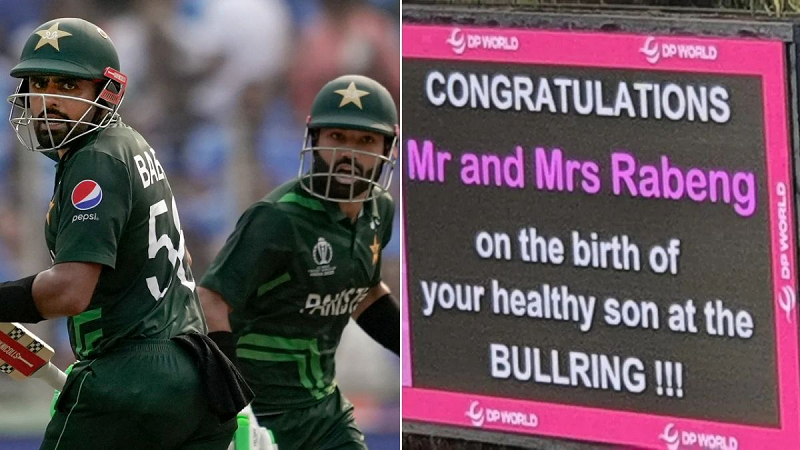If you have an iPhone, then you can easily take DSLR-like photos by changing the camera settings. To take DSLR-like photos from the iPhone, follow the process given below, after this, a great photo will come from the iPhone itself.
First of all, go to the settings of the iPhone, then choose the option of camera. After this go to format, then choose the option of most compatible. After doing this, you can choose the option of 24MP in photo mode, this will have a good effect on the photo. After this, go to record video and select the option of 4K 30FPS. Then turn on the option of Enhance Stabilization in PAL format.

Along with this, choose the option of 1080P HD for slow mode. To get a cinematic experience on iPhone, you can choose the option of 4K 30FPS.
PC Social media