
Through Instagram, beautiful moments of life can be preserved for a long time. For this, Instagram users get the facility of highlights on the profile.
If you also use Instagram, this information may be useful for you.
On Instagram, users can edit their highlights as well as delete them as per need. In this article, we are telling the complete process of editing and deleting Instagram highlights-
Edit Instagram Highlight like this
First of all you have to open the Instagram app.
Now you have to tap on the profile picture at the bottom right.
Now you have to tap and hold on the highlight you want to edit.
By doing this additional options will appear.
Now by clicking on Edit Highlight the editing menu will open.
To edit the cover photo, tap the current cover photo or select a new photo from the highlight in Story.
To name a highlight, tap on the current name and type in a new descriptive title.
To remove a story, you have to tap on uncheck on any story.
To add a story, you have to browse the archive from Stories.
After all the editing is complete, tap on Done to save the changes.
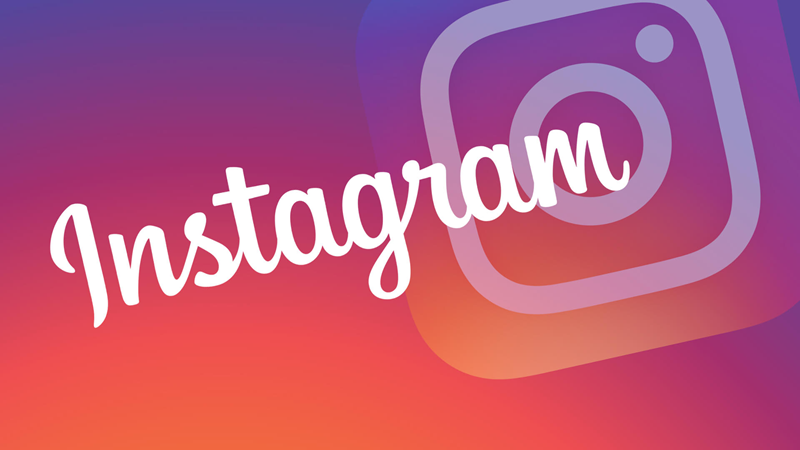
Delete Instagram Highlight like this
First of all you have to open the Instagram app.
Now you have to tap on the profile picture at the bottom right.
Now you have to tap and hold on the highlight you want to delete.
By doing this additional options will appear.
Now you have to tap on Delete Highlight.
Now you have to tap on Delete.
PC Social media










