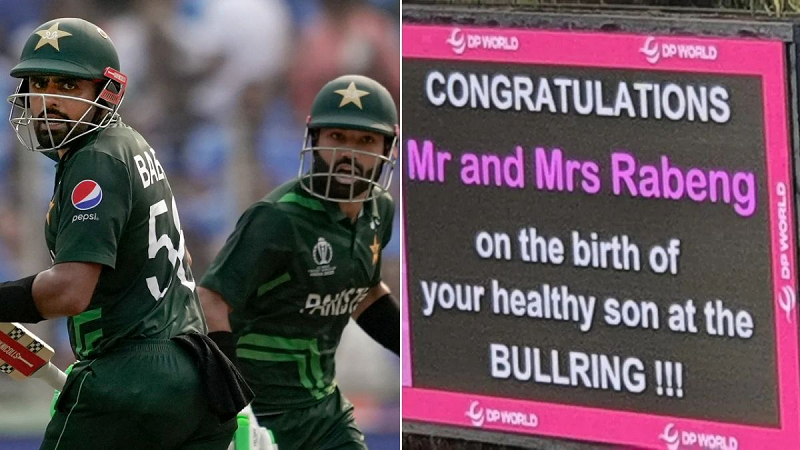Are you one of those smartphone users who give their phones to their children? You also know that Google answers all your questions in the form of texts and images. Typing any random word in the search box can lead to a big disaster. Seeing pictures related to sexual acts, bloodshed, and violence in a public place can be a cause of embarrassment. Similarly, your child seeing such content can leave a deep impact on their tender mind. If your child also uses your phone, then he must know about a special feature of Google Search.

Sexual content will be blurred.
Google provides the facility of Safe Search (Google Safe Search) feature with its search engine. According to the information given by Google, with the Safe Search feature, graphics or content showing nudity, sexual acts are kept in the category of obscene. Similarly, content showing violence and bloodshed is also kept in such a category.
As soon as you enable the safe search setting in the phone, such content gets filtered. Apart from this, with the setting, such search results become blurred.
How to enable the Google Safe Search feature
First of all, you have to open the Google app on the phone.
Now you have to tap on the profile on the top right.
Here you will need to tap on the SafeSearch option.
Here you tap on either the Filter or Blur option.
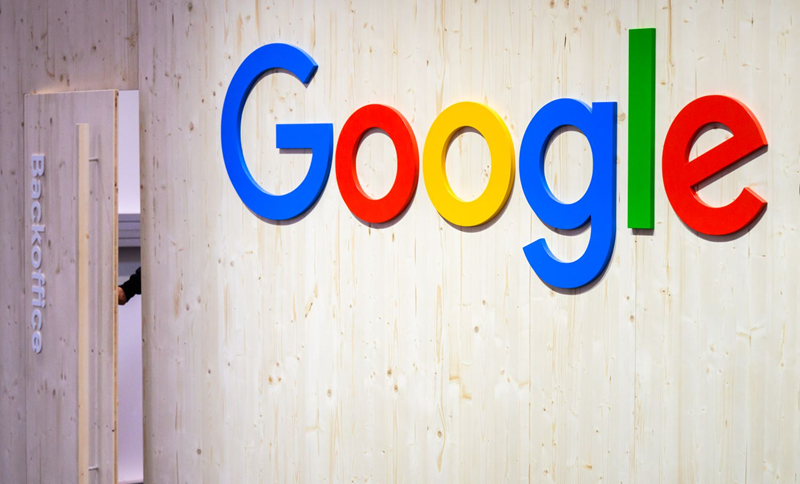
The filter will mean that when you search for pornographic content, the results will be filtered. Random photos will not be visible on the screen.
Blur will mean that when you search for pornographic content, the results will be visible but they will be blurred. Random photos will appear blurred on the screen.
PC Social media