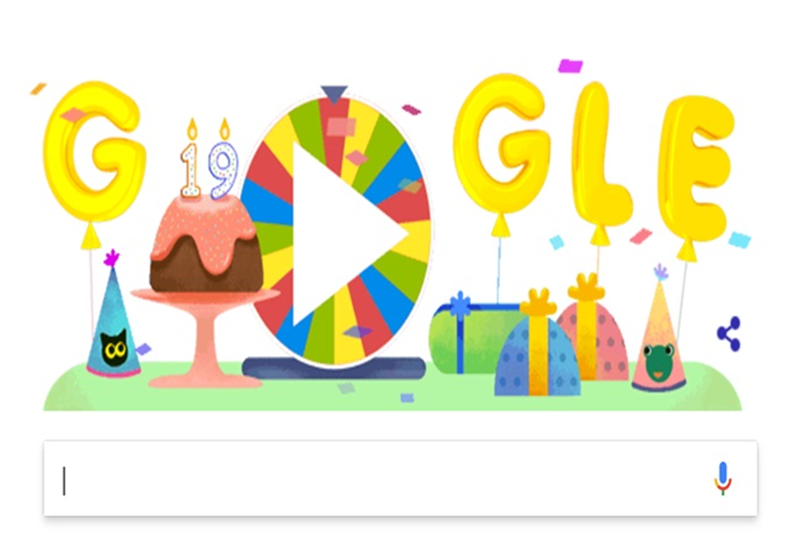
You might have noticed that Google shows doodles on special events. Which looks very attractive. On special occasions, animated and static type doodles are shown by Google on the user's home page. But do you know that you can also create such Google Doodles? We are going to give you information about this here.
How to create a doodle
To create a doodle you have to follow some steps. Which are explained below.
First of all, you have to go to (https://doodles.google/creating-a-doodle/).
Here you will get the option of creating a doodle and library at the top and bottom.
Here the option of Library will appear in front of you, click on it to proceed further.
After this, you will have the option to select birthday, format, color, and topic.
Here you have to enter the date on which you want to see the doodle on the Google home page.
After completing this process, this date will be saved in Google's database, and the day for which you have saved the doodle.
It will appear on your home page on the same day.

How do doodles look on Google?
Google shows doodles to users around the world on special occasions, which are created by Google itself. However, just like animated doodles are visible on Google, you can also create them easily and on the same day for which you create it, you will see it on the Google home page.
PC Social media










