
If you use a smartphone then you must have a Google account. If you have a Google account, you will also have access to Google Drive. Google Drive is pre-installed in all Android phones but very few people use it. You will be surprised to know that Google Drive has Google Docs which is free. Google Docs is equivalent to Microsoft Word. Microsoft Word costs you money, but this doesn't. Today we will tell you about some amazing features of Google Docs, after knowing which many of your tasks will become easier.
Type by speaking
If you feel that you are tired of typing, then you can type by speaking in many languages including Hindi and English. For this, login to Gmail and click on the 9 dots visible next to the profile photo on the right side, open Google Drive, and then open Google Docs by clicking on New visible on the top left side. Now click on Tools in the bar at the top of Docs. There you will get the option of voice typing. Now click on voice typing, select your language, and speak. However, this tool will work only in the Google Chrome browser.
Clear formatting
Many times we copy content from some other site and paste it in Google Docs. In such a situation, the content is pasted in the docs itself in the formatting of that website. In such a situation, you may face difficulty in editing the content. Select the entire content and clear the formatting by going to Format in the menu bar or clicking on Tx visible on the right side at the top of the doc.
Desired size photo
If you want, you can add photos of the desired size along with text in any document. For this, go to Insert > Drawing > Shape from the menu bar of Docs. After selecting the image, click on T (Text Box) and write whatever text you want in the photo. It is not necessary to put the photo in Docs itself, you can also download it if you want.
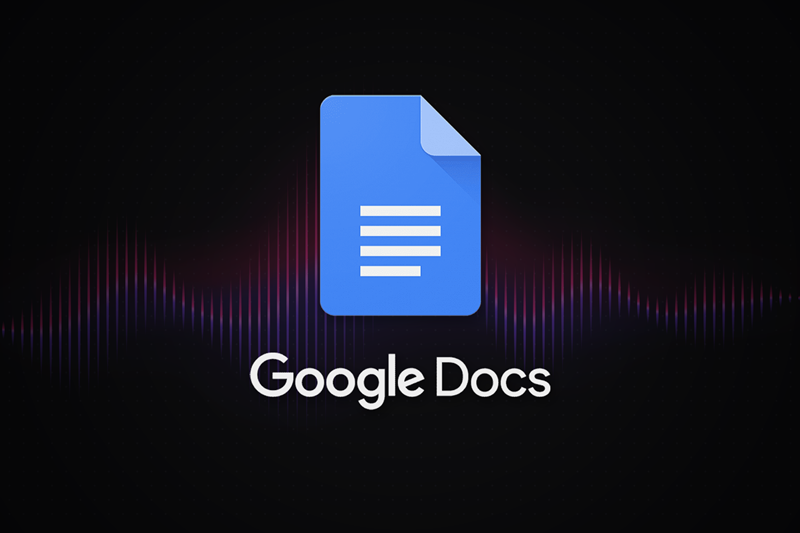
Tag someone in the comments
Like Microsoft Word, you can do typing and letter type work in Google Docs also. If you are editing a doc and there is a mistake in it or you want to take any suggestion, then you can select the sentence from which you want to take/show the suggestion and tag it. Anyone you tag will receive an e-mail and what you wrote in the comment will also be visible.










