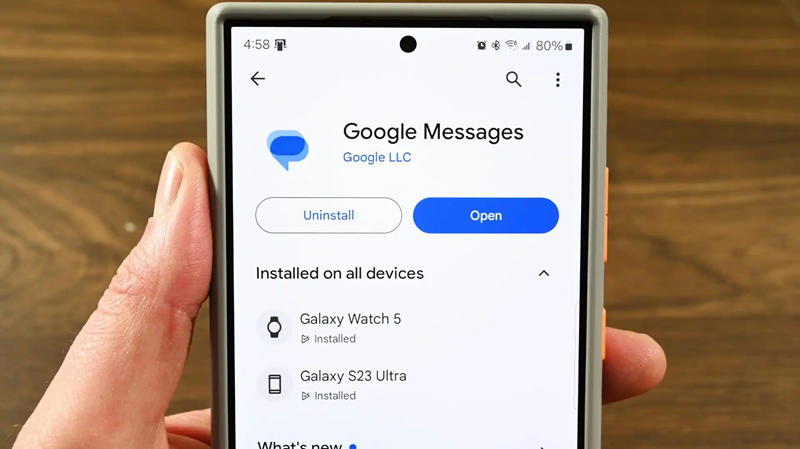
In the fast-growing era of social media, people like to watch videos. In such a situation, if you ever have to send a video on Google Message, do you know the way, if not then know. First of all open the Google Message app on your device. If you want to send a video to a new person, then click on New Chat.
After this, enter the mobile number of the sender. Apart from this, you can remove the name of the sender from the phone list. Find the attach button in the app and click on it. After this, you will get many options to choose the video you want to send. In this, you can select the video from the phone's gallery and photo library.

The option to edit and trim the video is available only on Android devices. Also, this is an optional option, you can skip it if you want. After selecting the video and editing the video, click on the send button.
PC Social media










