
PC: tv9hindi
Telecom company Reliance Jio offers many great plans and one of the special features of these Jio plans is that they can help you in saving your phone's storage. Yes, you read it right. With Reliance Jio plans, you can enjoy an additional benefit which is quite useful. If you haven't noticed the additional benefits you get with Jio prepaid plans, it's important to know that you also get 5GB of free cloud storage from the company.
In fact, both Jio prepaid and Jio postpaid plans not only offer data, unlimited free calling and SMS benefits but also free access to Jio apps.
If you have a Google account, but your storage is running low, due to which you are not able to store anything in the cloud and Google is asking for payment for additional storage, then you can take advantage of the 5GB free cloud storage provided by Jio. Can avail benefits.
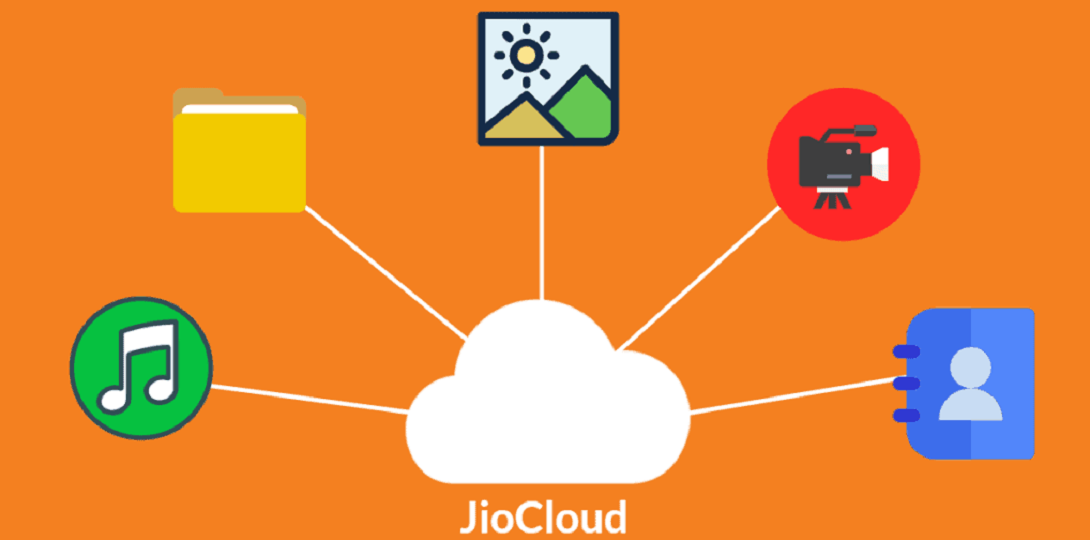
PC: Kripesh Advani
What is JioCloud?
JioCloud allows you to store and retrieve photos, videos, contacts, documents, and messages. If you are a Jio user, let's learn how to set up your Jio Cloud account.

PC: The Quint
How to set up a JioCloud account
First of all, you have to download the JioCloud app from the Google Play Store or Apple App Store on your phone. Next, log in using your Jio number. During login, an OTP will be received on your number, which you will have to enter to easily access your account.
You can use JioCloud service through a mobile app, desktop app, or web version. If you log in with your Jio number, you will get a limit of 5GB. Whereas, if you log in with your Google or Facebook ID then you will get a limit of 2GB.
In the Jio app, you will see a banner saying that if you invite your friends to JioCloud, you can enjoy up to 15GB of free cloud storage.










