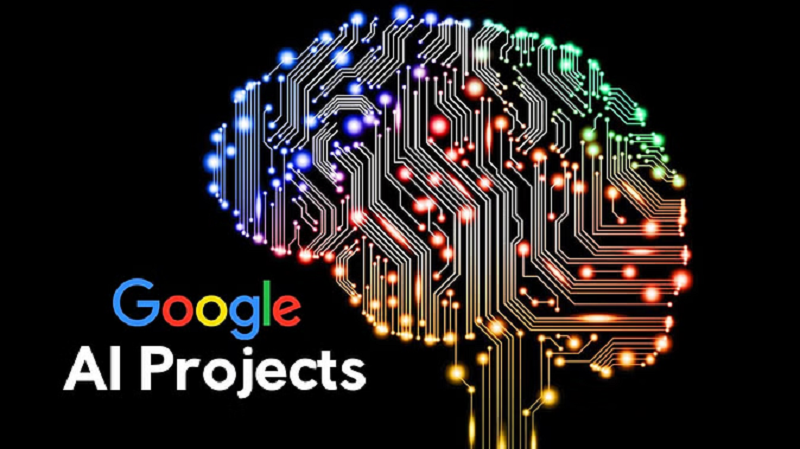
Tech giant Google has started rolling out a new generative AI feature for Android apps. The feature is a part of Google's latest Search Generative Experience (SGE), in which the company has started integrating generative AI features across its apps and services across the portfolio. Let us tell you that Google has already introduced its AI tool, Bard. Now the company has also equipped apps like Docs, Sheets, and Slides with AI.
What can Google's Generative AI do?
Google's Generative AI basically creates AI-generated content in search. In simple language, it filters and curates the necessary data for the question asked by the users and then gives a well-crafted answer or solution for the same. Its advantage is that users do not have to visit many websites to get answers to their questions. Users get their answers in one place and in a very short time.
For example, if you want to see a review of a smartphone or other device, then you can do this here. Suppose you want to see a review of the Samsung Galaxy S23 smartphone, then Google AI will automatically go through multiple websites and reviews to prepare the review of the Galaxy S23 and make it easy for the users to get information about it.
Sounds interesting doesn't it? If you want to try this feature, you can use it in these ways.
Download and install the latest version of Google apps on your phone.
Now, look for a new icon (Search Labs) on the top left corner of the app.
A new page – SGE i.e. Search Generative Experience, will open.
After turning on this toggle, SGE will appear when searching.
Google F will refresh and this feature will be activated on your phone.

How to Use Generative AI in Google Apps
There is no specific way to use it. All you have to do is search for something using the app and if the app can do so, it will generate a result based on the websites and show it to you along with other regular search results.
PC Social media










