Sometimes going from home to the hospital to see a doctor can be a bit challenging. Because sometimes the hospital is far away or sometimes you are in a new city. In such a situation, the e-Sanjeevani app can be very useful. Through this app, you can consult a doctor for free. You can talk to the doctor on video call. eSanjeevani app is operated by the Ministry of Health and Family Welfare (MoHFW). It is a type of telemedicine app which provides a means of telecommunication between both doctor-to-doctor and doctor-to-patient. Since the time of COVID-19, people have been taking advantage of the process of consulting a doctor through the e-Sanjeevani app.
To consult a doctor through the e-Sanjeevani app, you should follow these simple steps:
Download and Install e-Sanjeevani App:
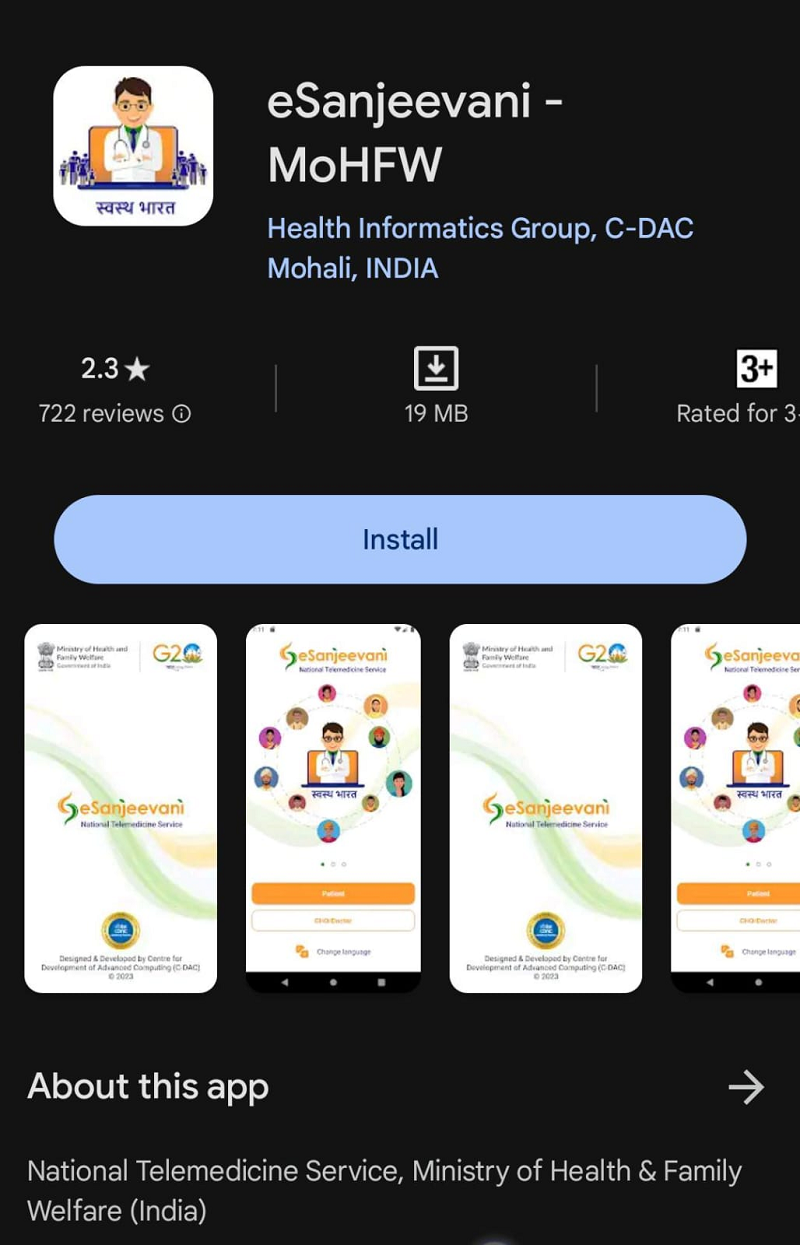
You can download the e-Sanjeevani app from the Google Play Store or Apple App Store. After installing the app, you can create your account.
Update your profile:
In your profile, you need to enter your personal information like your name, mobile number, email address and date of birth. In this, you can also update your medical records, which include all the information related to your past medical history, medicines and allergies.
Enter the symptoms of your disease:

When you want to consult a doctor, you can tell all the symptoms related to your disease. You can share the message through a text box or voice recording to describe all the symptoms of your illness.
Connect with a doctor:
After your illness is reviewed based on your symptoms and medical records, you will be given the option to connect with a doctor. You can consult with the doctor through text chat, video call or audio call.
How to review medical report:
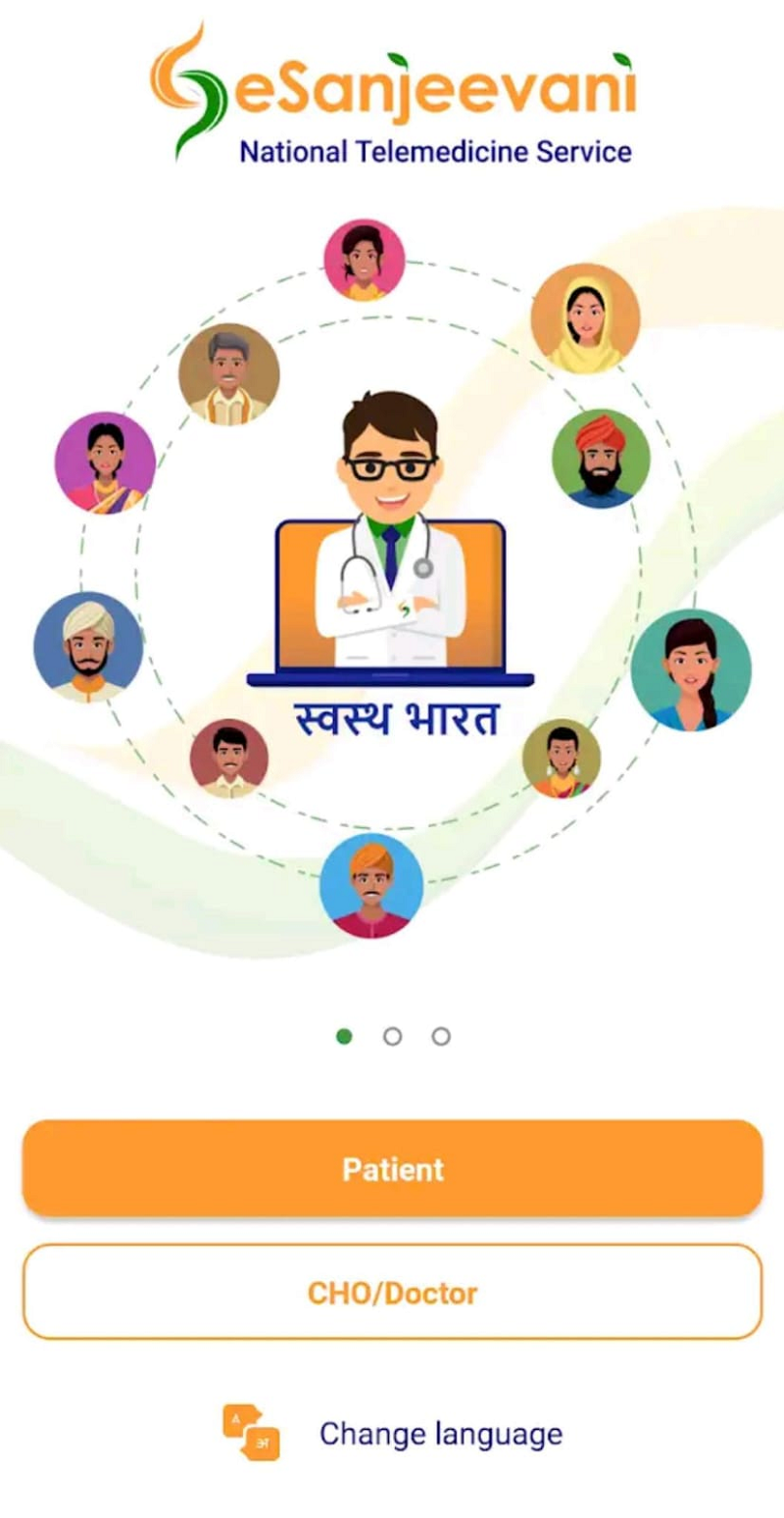
The doctor will write you a prescription for medicines according to your condition. You can also view the prescription through the e-Sanjeevani app take it to your nearest pharmacy and get the medicines. No fees will have to be paid for consultation, this facility can be availed for free.
Follow-up appointments can be made:

If necessary, you can also schedule follow-up appointments with the doctor. You can view your follow-up appointments as well as self-manage your schedule through the e-Sanjeevani app.
Consulting a doctor using the e-Sanjeevani app can be a convenient and effective way to take care of your health. If you are concerned about your health, you can consult doctors on the e-Sanjeevani app. Do not ignore the symptoms associated with your disease. You can consult a doctor using the e-Sanjeevani app.
To access all operational OPDs visit the new website of the Ministry of Health and Family Welfare https://esanjeevani.mohfw.gov.in to avail of the services. For this, patients will have to register on the website or app.
Image credit: Freepik










