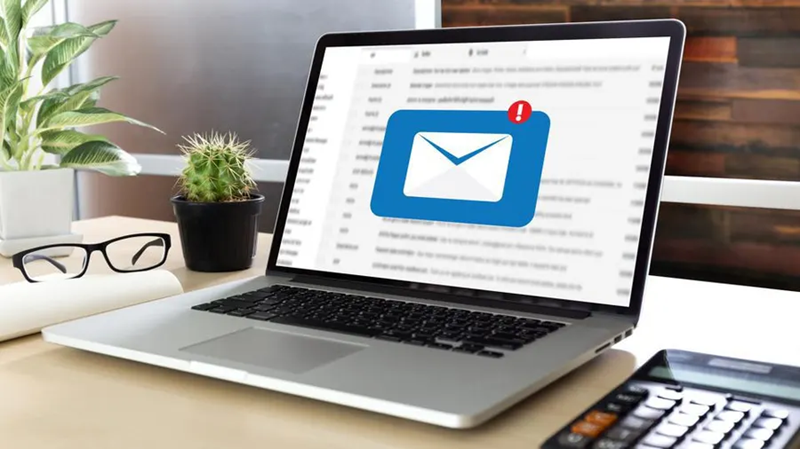
The use of the iPhone is increasing rapidly, but there are still some things about which very few people know. In such a situation, do you know how to change the email signature on an iPhone? If not, then let's know its process further. First of all, go to the settings of the iPhone.
After this, go to Mail. Then the option of email signature will come on the iPhone. If you have more than one email account, then select the account in which you want to change the signature. After this, tap on the text field and remove Sent from My iPhone.

Then you have to add your new email signature. Along with this, the signature can also be moved around in some new way. When you are satisfied with your email signature, you can save it by going to Save.
PC Social media










