CAA Citizenship Apply Online: The CAA law has now been implemented in the country by the Government of India. The CAA law has been issued for non-Muslim refugees to India from neighbouring countries Pakistan, Afghanistan and Bangladesh. According to this, now 6 religious minorities Hindu, Sikh, Buddhist, Jain and Parsi who came to India before December 2014 will get Indian citizenship.
With the implementation of the CAA law, there is now an atmosphere of happiness among the people who have been waiting for years to get citizenship. Keeping this in view, the government has also launched the portal for the Citizenship Amendment Act. Now, people can easily apply online to get Indian citizenship. Soon, a mobile app will also be launched for this. So let us know about the complete process of online application here.
Citizenship Online Portal

The Government of India launched a website soon after the implementation of the CAA law, through which non-Muslims can now apply online to get Indian citizenship. For this, you will have to apply online by visiting indiancitizenshiponline.nic.in website. On this portal, you will get answers to all the questions related to CAA. Along with this, the complete list of FAQs will also be seen here. You will get all the information about the rules for getting citizenship under CAA law etc. on this website.
Documents required to get Indian citizenship
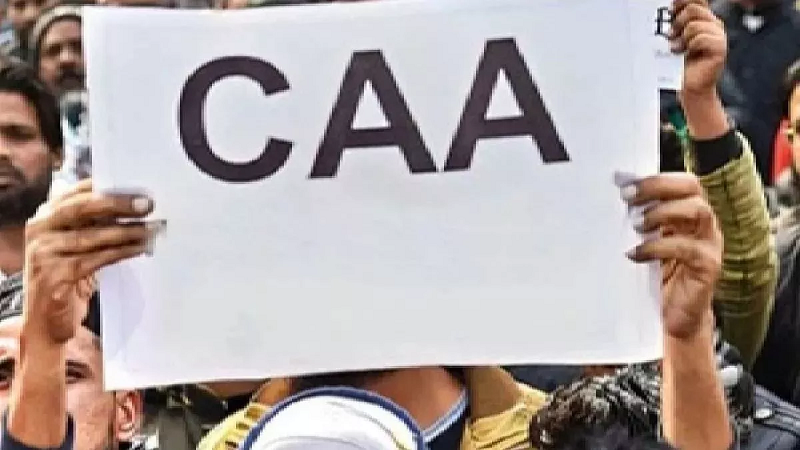
- According to the new rules, only two documents will be required to get Indian citizenship.
- For this, the applicant will have to give an affidavit about the character.
- Secondly, the applicant must know one of the languages given in the 8th Schedule of the Constitution.
How to apply for CAA Citizenship

- To apply for Indian citizenship, first of all, you have to go to indiancitizenshiponline.nic.in portal.
- Now scroll down and take a look. Here you will see the option of Click to apply for Indian citizenship Under CAA, 2019, click on it.
- As soon as you click, a new page will be redirected.
- Here you have to enter your official email ID or mobile number.
- After this, enter the captcha code visible in the box and click on the Continue button.
- After clicking, an OTP will be sent to the registered mobile and email ID.
- After this, you will have to verify the information while doing OTP.
- Then a form will appear on your screen, in which you will have to answer some questions while attaching the necessary documents.
- At last, you will have to pay Rs 50 through online medium.
Image credit- CAA Website, Herzindagi










