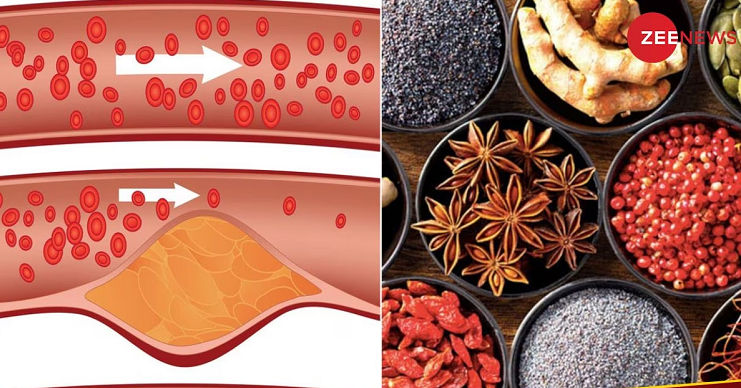PC: The Economic Times
Whatsapp is one such app that is downloaded on everyone's phone nowadays. This has made many of our tasks easier. With the advent of WhatsApp, everyone can send a live location from anywhere. Photos and videos can also be sent. The photo-sharing feature on WhatsApp allows users to share multiple photos in group and personal chats.
All kinds of pictures are shared in the group of friends. In such a situation, many times the phone gets into the hands of the members of the house. Often you must have taken someone's picture on your mobile phone. So to see that photo they have to touch the phone.

PC: mint
At such a time, there is a fear of personal photos getting into someone else's hands. But now you don't need to worry. Because you can prevent your chat photos from being saved in the gallery. Let's see how...
For this first open WhatsApp. After that go to More option. Now go to Settings and Chats. Here you will get the option of Media Visibility, you have to turn it off. After this no photo will be saved in the gallery and it will be hidden on WhatsApp itself.

PC: Digital Trends
You can also turn off media for an individual chat or group. For this, you must first open a chat or group. Now go to More Option, then go to View Contact or Group Info. Now go to Media Visibility. Then select No and tap OK.
Note: When you download a media file, it's automatically saved to your phone's gallery. The media visibility option is on by default.