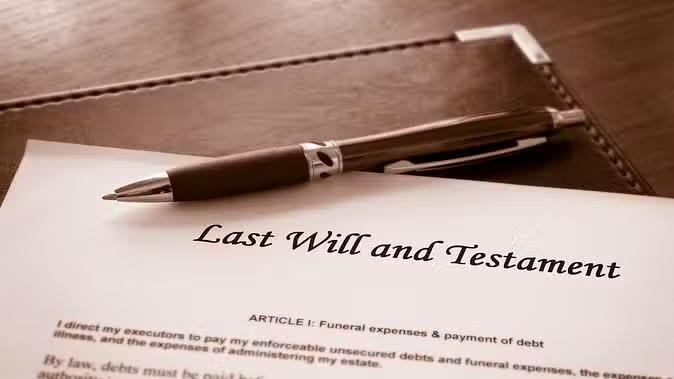Aadhaar card is an identity card for people in India and it is a very important document. Aadhar card is required for many government and private works. Aadhar card is also required to avail the benefits of various schemes of the Central Government and State Governments. Aadhar card is also used for other purposes. Aadhaar number contains information including a person's biometric data, name, home address, and gender. Aadhaar is used as ID proof. If your Aadhar card is 10 years old and you have not updated it, then you should update it as soon as possible.

Unique Identification Authority of India (UIDAI) is providing free facility to update 10-year-old Aadhaar. According to this facility, you can update your Aadhar card for free till June 14, 2024. You will not have to pay any charge for this at the UIDAI port, but a fee of Rs 50 will be charged at the Aadhaar center.
Why is an Aadhar card needed?
Along with being a major ID, the Aadhaar card is also used for government schemes across the country. According to the information, Aadhar card is used in about 1100 schemes. Out of these, there are 319 schemes of the Central Government. Along with this, many financial institutions like banks and NBFCs ask for Aadhaar to authenticate and onboard customers.
Why is it necessary to update?
If you do not update your Aadhar card, many of your important tasks may get stuck. In this news, we are going to tell you further how you can update your Aadhaar for free at home. With this easy method, you can update your Aadhar card in a few minutes.
Update like this at home
You can update your information online by visiting the UIDAI portal, for which you will have to upload a copy of your ID proof and residence certificate document. If you are not able to update, you can also do it by visiting the offline Aadhaar center. For this, you will have to give a self-attested copy of the ID card at the Aadhaar center.
Update such Aadhaar card online for free
1- Go to the official website https://myaadhaar.uidai.gov.in/.
2- Select the option to update here.
3- After this OTP will come on the registered mobile number.
4- Then click back on 'Document Update'. After this, the current details of the resident will be visible.
5- After this Aadhaar users will have to authenticate their details. If all the information looks correct then click on the next hyperlink.
6- Then in the next step, select the documents of proof of identity and proof of address from the dropdown list.
7- After this the cardholder will have to upload the scanned copy of his residence certificate. Click on the 'Submit' button, then upload a copy of your documents to update them.
8- After going through all the processes finally Aadhaar update request will be accepted and a 14 14-digit update request number will be generated.
(PC: ISTOCK)