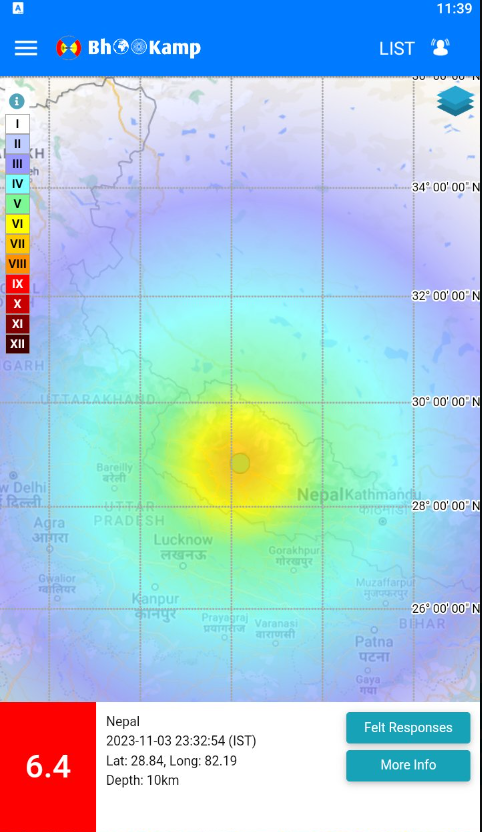PMGSY: AashnaKaurav's story is an example of how the voice of a common man can also reach the government if he is ready to fight for his rights with positive thinking and determination. Due to Aashna's initiative, many other gram panchayats of Madhya Pradesh have also taken steps towards repairing the bad roads in their areas.
You can complain about my street
The MeriSadak mobile app is an important initiative that enables the public to report poor roads and monitor their repair status. Through this app, any person can upload a photo or video of a bad road in his area and complain. After registering the complaint, the team of the concerned department will investigate the complaint and take necessary action to repair or construct the road.
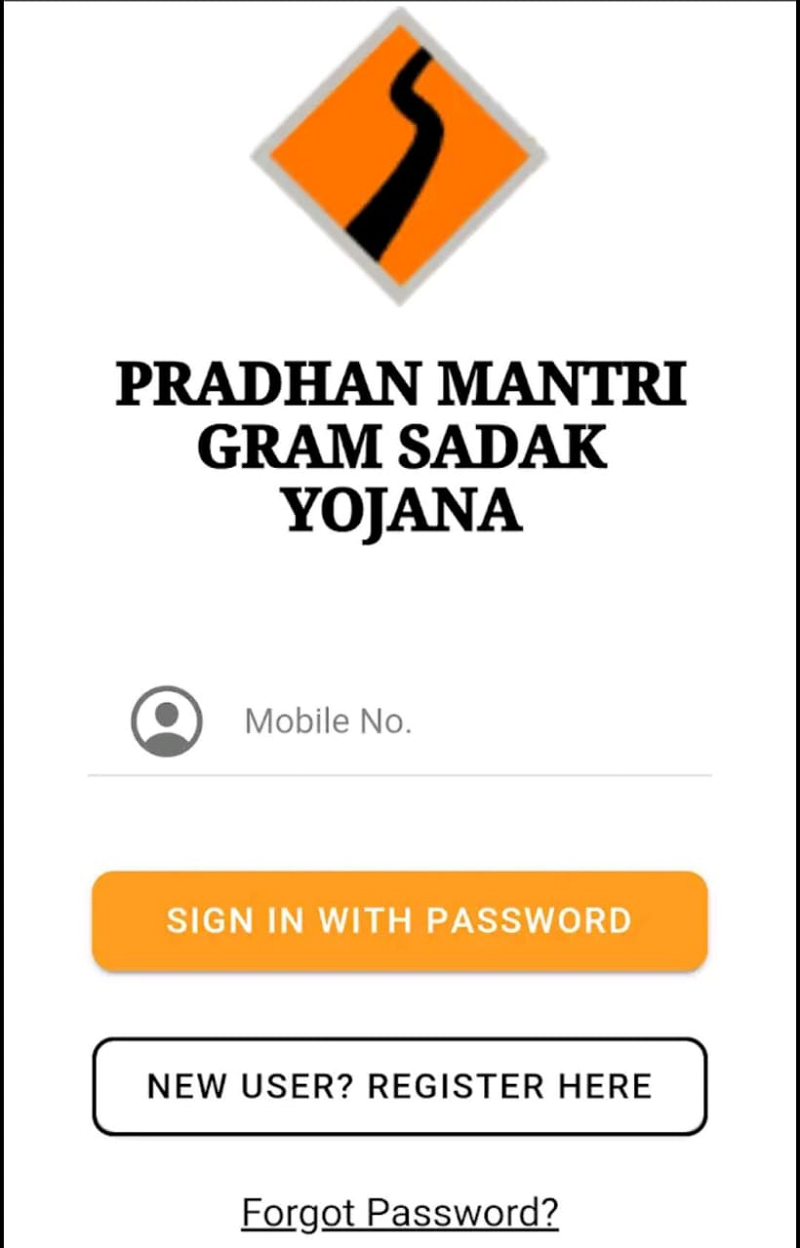
The My Road mobile app is very easy to use. After downloading the app, you will need to enter your name, address, and contact details. Then, you can provide details about road conditions and upload a photo or video. After registering the complaint, you will receive a complaint number. You can use this complaint number to check the status of your complaint.
By using the MeriSadak mobile app, we all can together help in repairing the bad roads in our villages. This app is a new ray of hope, which makes us believe that the government is also ready to listen to the voice of the public.
25 percent of road accidents occur due to dilapidated and potholed roads. But we are not able to understand how to get them repaired. But now you can get the bad roads repaired through the website, that too sitting at home. For this, you will have to go to the official website of the government comms.nic.in. After this, you have to click on Locate your Road to give work-specific feedback. You can register your complaint here after entering your name, address, and contact details.
Follow these steps to add a street photo to the My Street app:
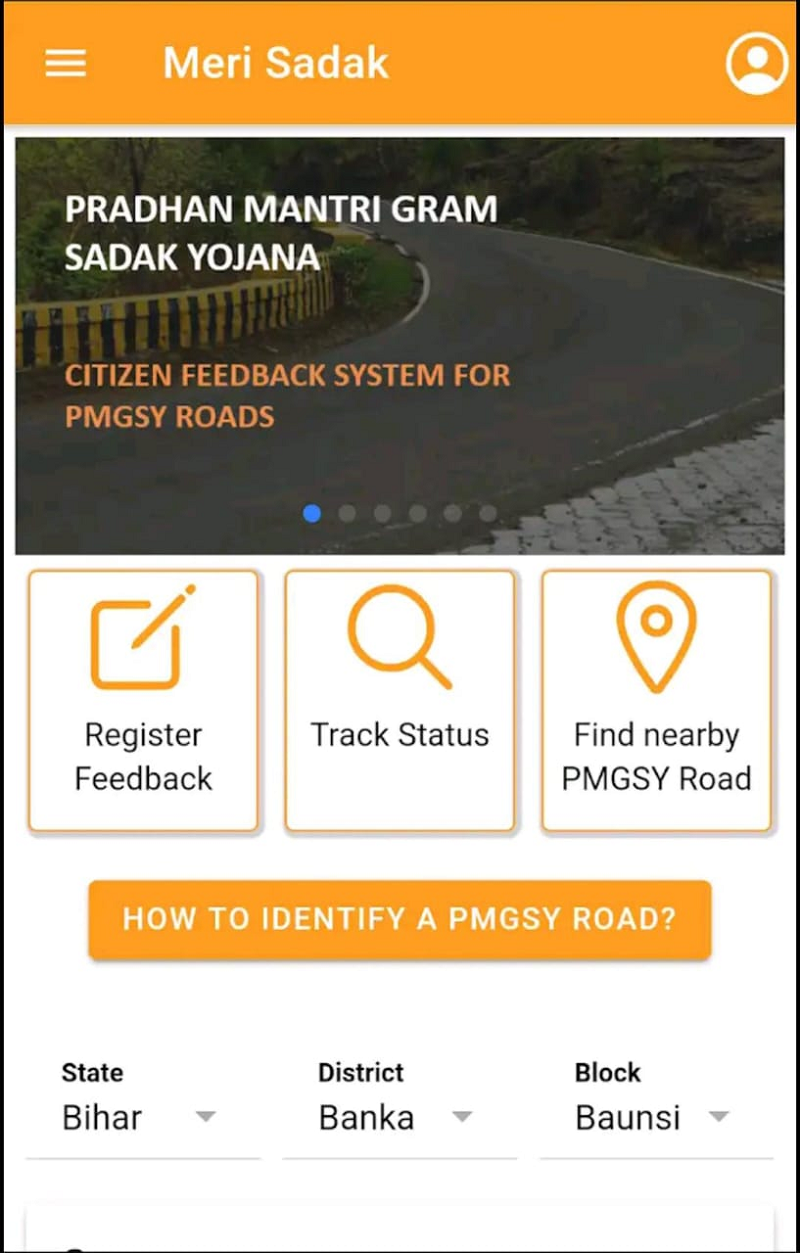
- First of all, download the “MeriSadak” mobile app on your mobile.
- After opening the app, you will need to enter your name, address, and contact details.
- Then, you can provide details about road conditions.
- Upload a photo or video (optional).
- Click on the “Submit Complaint” button.
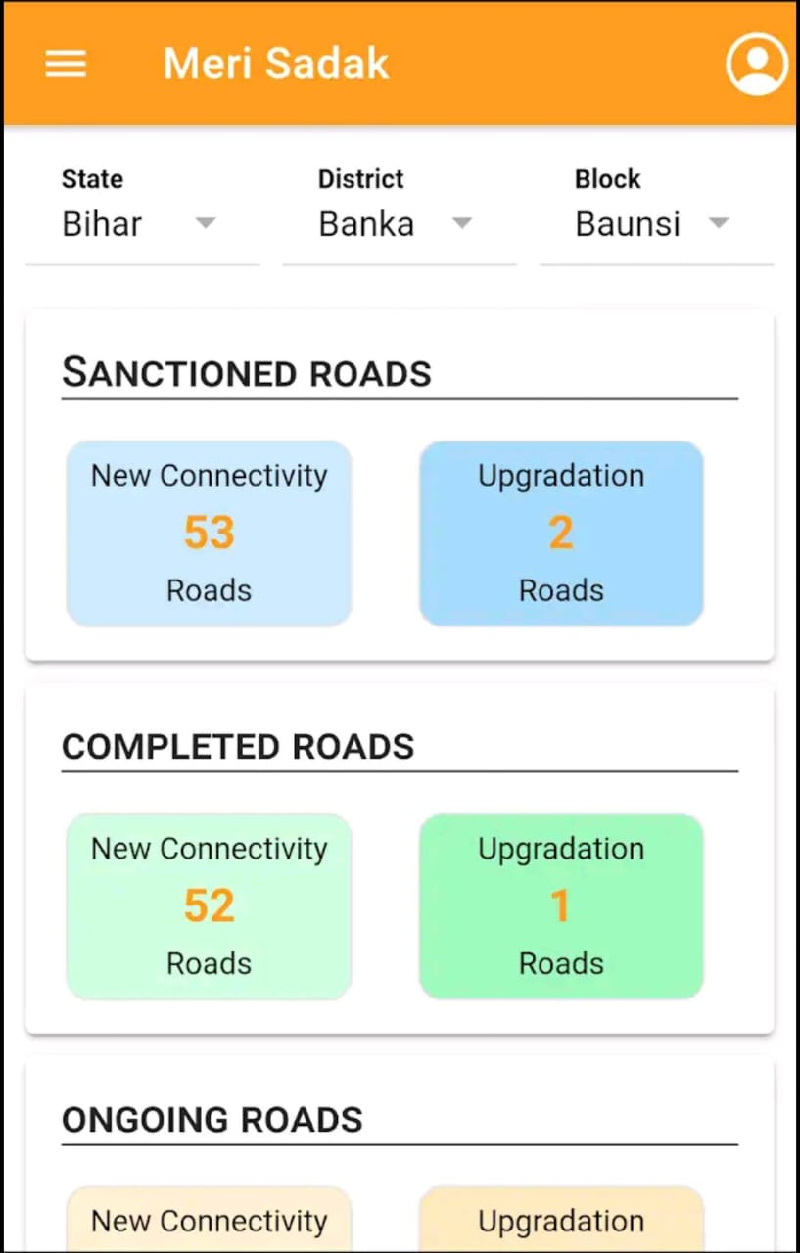
When filing a complaint, keep these things in mind:
- Keep your complaint clear and concise.
- Provide a detailed description of road conditions.
- Clearly state the location and length of the road.
- Mention the year of construction of the road and the construction agency.
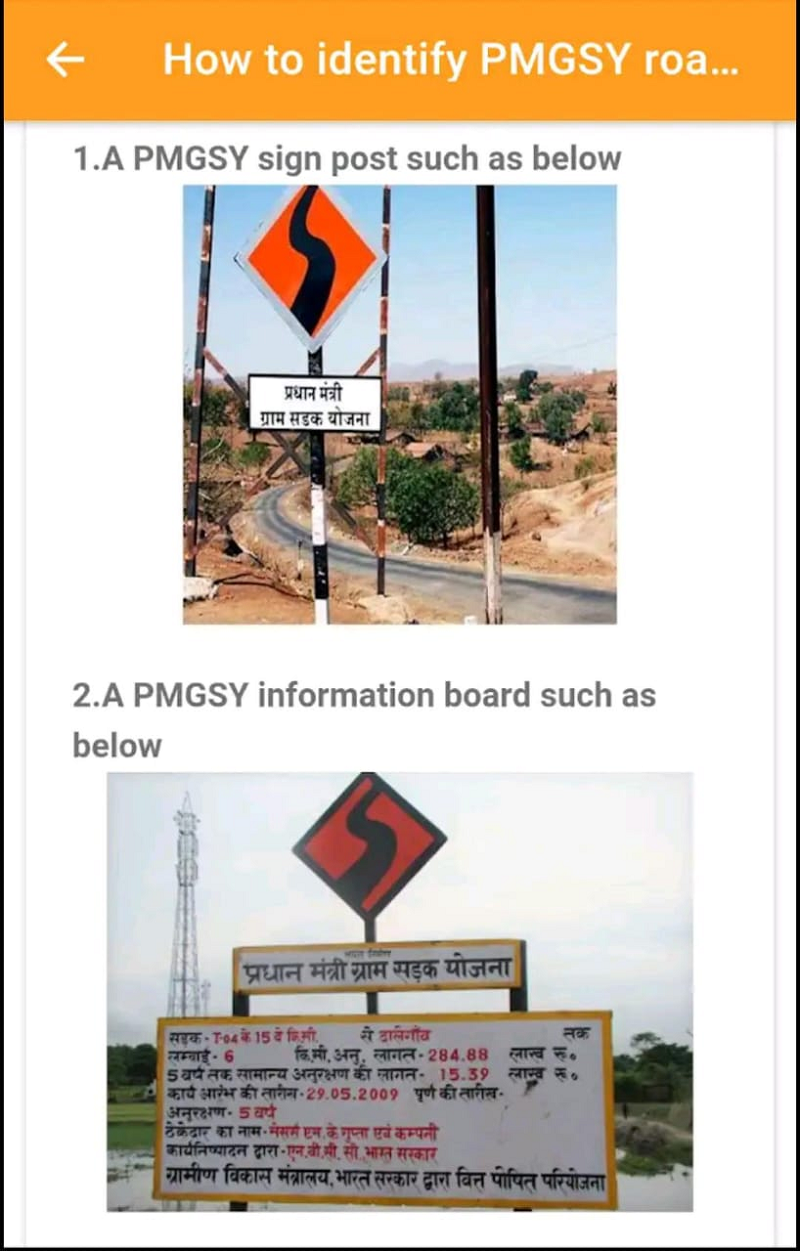
While uploading street photos on My Road mobile app, you should keep the following things in mind:
- The photo should be well taken. The poor condition of the road should be visible in the photo.
- The location and length of the road should be visible in the photo.
- The year of construction of the road and the construction agency should be mentioned in the photo.
Image credit: Freepik