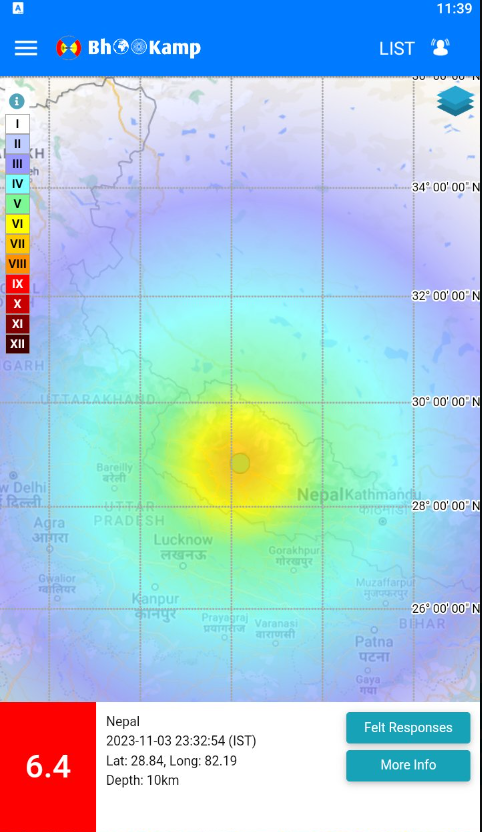The Aadhar card is an important document, which is challenging to carry with you at all times. In such a situation, the facility of e-Aadhaar card and mask Aadhaar has been provided by UIDAI, which provides security as well as easily keeping in your phone. This Aadhaar is valid for all government and private organizations or anywhere in the country. Apart from this, Indian citizens can avail of many Aadhaar-related facilities on the mAadhaar app.
The facility to create a profile has been given by UIDAI on the mAadhaar app. If you also want to create a profile of yourself and your family using the Aadhar app then you have to follow these steps. You can create up to 5 profiles for your family on the mAadhaar app. The mAadhaar app allows only those users who have an Aadhar card linked to the registered mobile numbers. This app can be used at any time. Let's know how to create a family profile with the help of this app.

How to register or link Aadhar profile
- First of all, download the app and log in.
- Now click on the Register Aadhaar tab at the top of the Dashboard.
- After clicking, now you have to create a 4-digit PIN or password.
- Remember this password, as it will be needed to access the profile.
- Now provide your Aadhaar number and enter the captcha code.
- OTP will come on your registered mobile number. Enter OTP and submit.
- The profile will be registered.
- Your registered Aadhaar name will now appear in the Registered tab.

Let us know that by tapping on the My Aadhar tab in the menu, you will see the My Aadhar Dashboard by entering a 4-digit PIN or password. Under this, you can take advantage of many services. You can update your Aadhaar under this section while creating a profile on it and using it if needed. Apart from this, you can also use this profile to show the benefits or identity of government schemes.