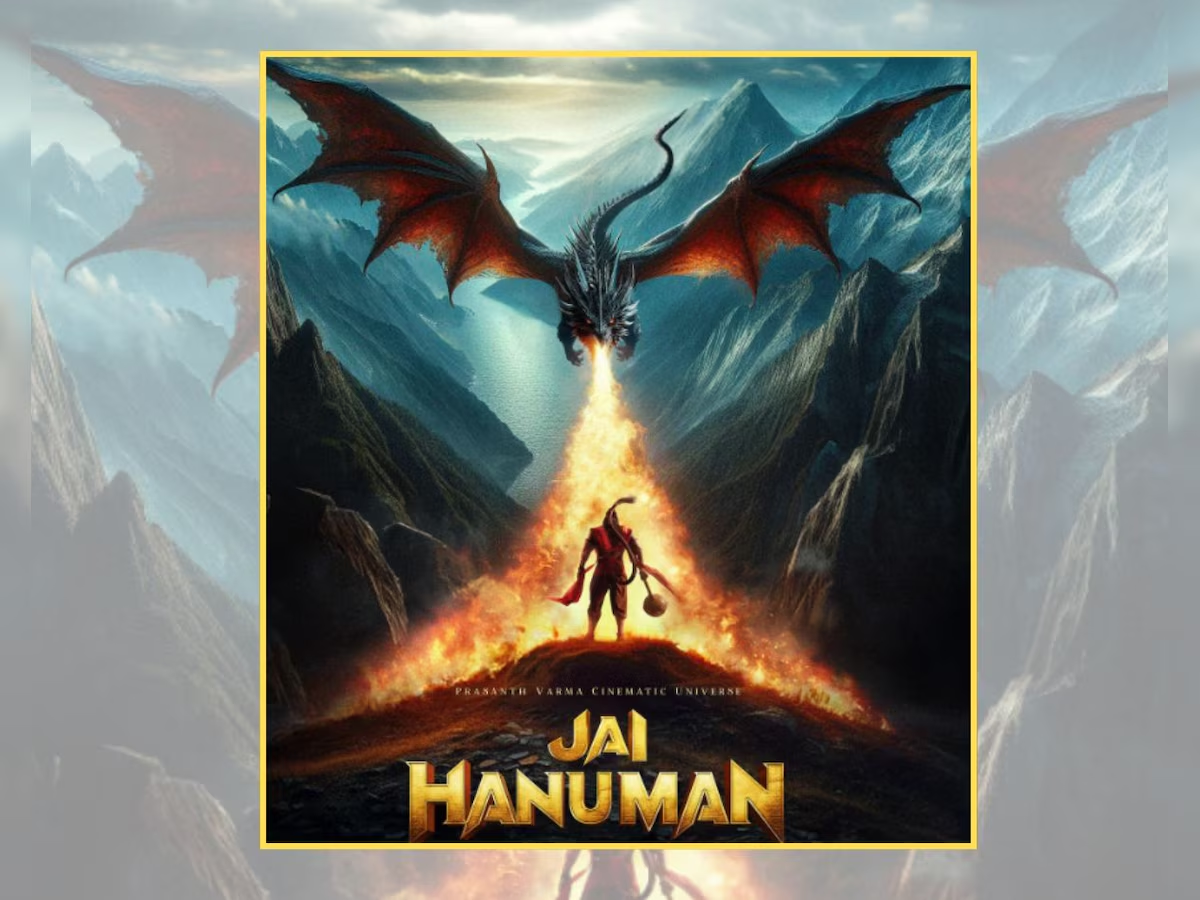The final voter list for the UP assembly elections has been released. A total of 1 lakh 74 thousand 351 polling stations have been set up in the UP elections. Apart from this, there are a total of 15,02,84,005 voters in UP. But before the elections, it is necessary to check your name once on the voter list. Let us tell you how you can check your name on the voter list. The Election Commission will announce the dates for the Legislative Assembly elections to be held in five states including UP today (Saturday). The Election Commission will hold a press conference at 3.30 pm today. Legislative Assembly elections are to be held in Uttar Pradesh, Punjab, Uttarakhand, Goa, and Manipur. After the announcement of the dates of the Legislative Assembly elections, the model code of conduct will be implemented in these five states. But before the elections, it is necessary to check your name once on the voter list.
The Election Commission will announce the dates for the Legislative Assembly elections to be held in five states including UP today (Saturday). The Election Commission will hold a press conference at 3.30 pm today. Legislative Assembly elections are to be held in Uttar Pradesh, Punjab, Uttarakhand, Goa, and Manipur. After the announcement of the dates of the Legislative Assembly elections, the model code of conduct will be implemented in these five states. But before the elections, it is necessary to check your name once on the voter list.
Final voter list released for UP elections
Let us tell you, the final voter list for the UP assembly elections has been released. A total of 1 lakh 74 thousand 351 polling stations have been set up in the UP elections. Apart from this, there are a total of 15,02,84,005 voters in UP. 52 lakh 80 thousand 882 new voters have been added to this list. In which 14 lakh 66 thousand 470 names of 18-19 years have been added.
More than 21 lakh names were cut
Along with this, there are a total of 19 lakh 89 thousand 902 voters in the age group of 18-19 years in UP. The number of voters above 80 years of age is 24 lakh 3 thousand 296. 21 lakh 40 thousand 278 names have been deducted from this voter list. If your name has not been cut from the voter list, it is necessary to check your name in the voter list. We tell you how to check your name on the voter list.  How to check your name on the voter list
How to check your name on the voter list
To check the name in the voter list, you first go to http://sec.up.nic.in/site/PRIVoterSearch.aspx.
Now you choose the name of your district here.
- Now select your development block.
Then select your Panchayat in it and click on it.
- Now here enter the name of the voter below
- then enter the name of your mother/father/husband.
After this, enter the house number in the box of your house number.
After this fill the captcha code given below in the box.
Now select the option of Search.
After this, your details will open in front of you.
Another way to check name in voter list
, first of all, you go to the https://Electoralsearch.in website to check the voter list.
There are two ways to check names in the voter list.
- First, you can check your name by entering the details of your name, address, etc. (Search Details).
Apart from this, you can also check (Search By EPIC No.) your name in the voter list from the details of the identity card.
-
Search by name, address, key details like this
- For this, first of all, click on 'Search Details' on the website
- Now enter your name, father/husband's name, and gender (Gender) here.
Select the state you want.
After this select your district.
Now choose the Assembly Constituency.
Now you have to enter the given captcha code in the box.
If your name is on the voter list, then the details will be revealed in front of you.
From here you can print the information of the voter list. Check through ID number / EPIC No.
Check through ID number / EPIC No.
First of all, click on the tab of (Search by Identity No. / Search by EPIC No.).
Now many details will open in front of you.
In this, you can enter your voter ID number / EPIC No. Enter the EPIC No. as entered on your Identity Card.
After this choose your state/state from the option of a list of states (Select State from List).
Now enter the given code in the captcha text.
After that click on the option of 'Search/Search'.
Now all your details will open in front of you.