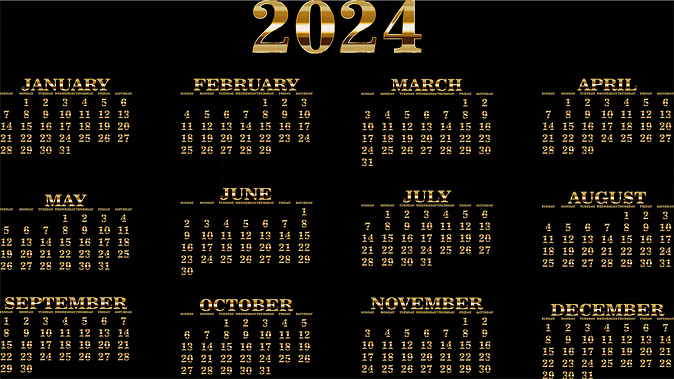Like YouTube, now it has become easy to find songs on YouTube Music. You can search for any old and new song on the platform by just humming the tune of the song. YouTube Music has started rolling out the sound search feature for its users.
This new feature has been brought for both Android and iOS users. Let us tell you, in the initial stage, this feature was released for limited users. Now this sound search feature has been introduced for all users.
How does the sound search feature work
The new sound search feature of YouTube Music matches the input sound with its vast music catalog with AI technology. This feature can be used by tapping on the waveform icon. Users will find this icon in the YouTube Music search bar.
With this new feature, users will find it easy to find their favorite songs. It will prove useful on those occasions when the user does not remember the lyrics of the song, he will easily find the song on the platform by humming.
How to use the sound search feature
First of all, you have to open the YouTube Music app.
Now you have to tap on the search bar on the app. This search bar will appear with a magnifying glass icon at the top of the screen.
Now the waveform icon will appear along with the microphone icon, you have to tap on it.

Now the sound search feature will be activated.
Now you can hum the tune of any song that you want to search on the platform.
Now you have to wait for some time for the result. During the search, YouTube Music AI will analyze the sound and showcase the match song.
PC Social media